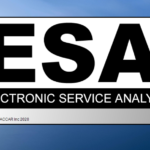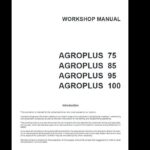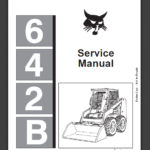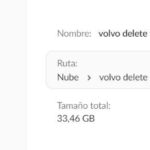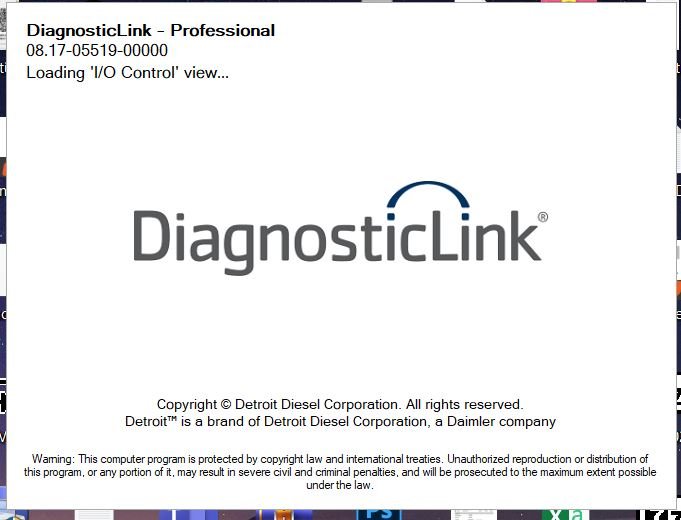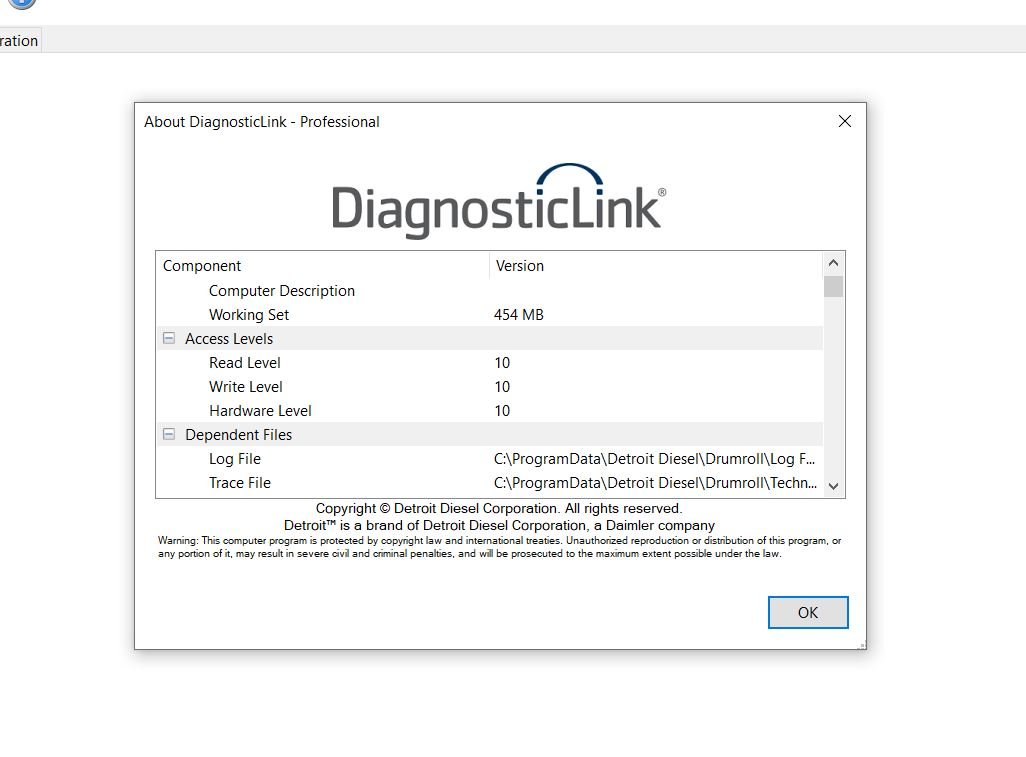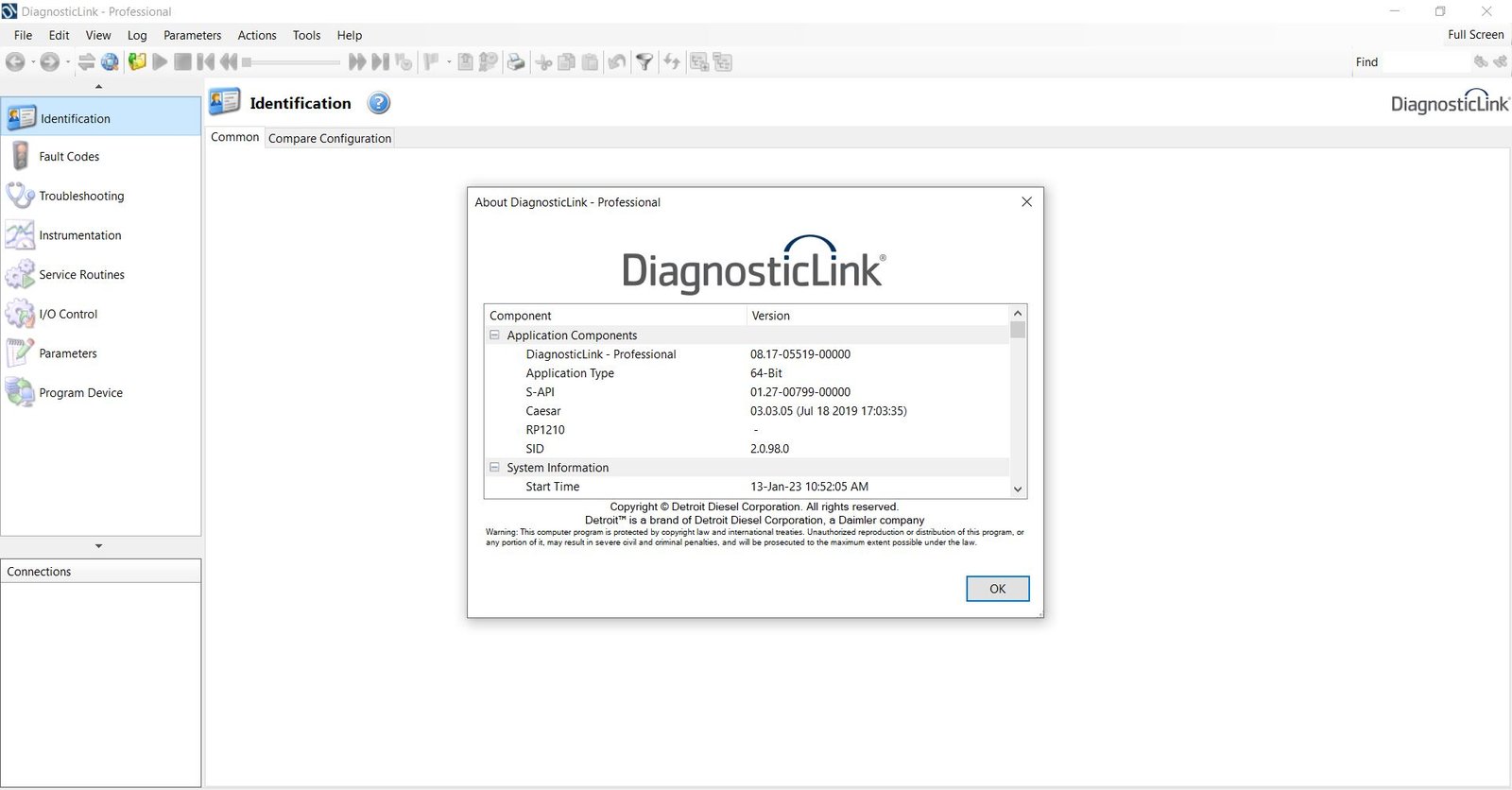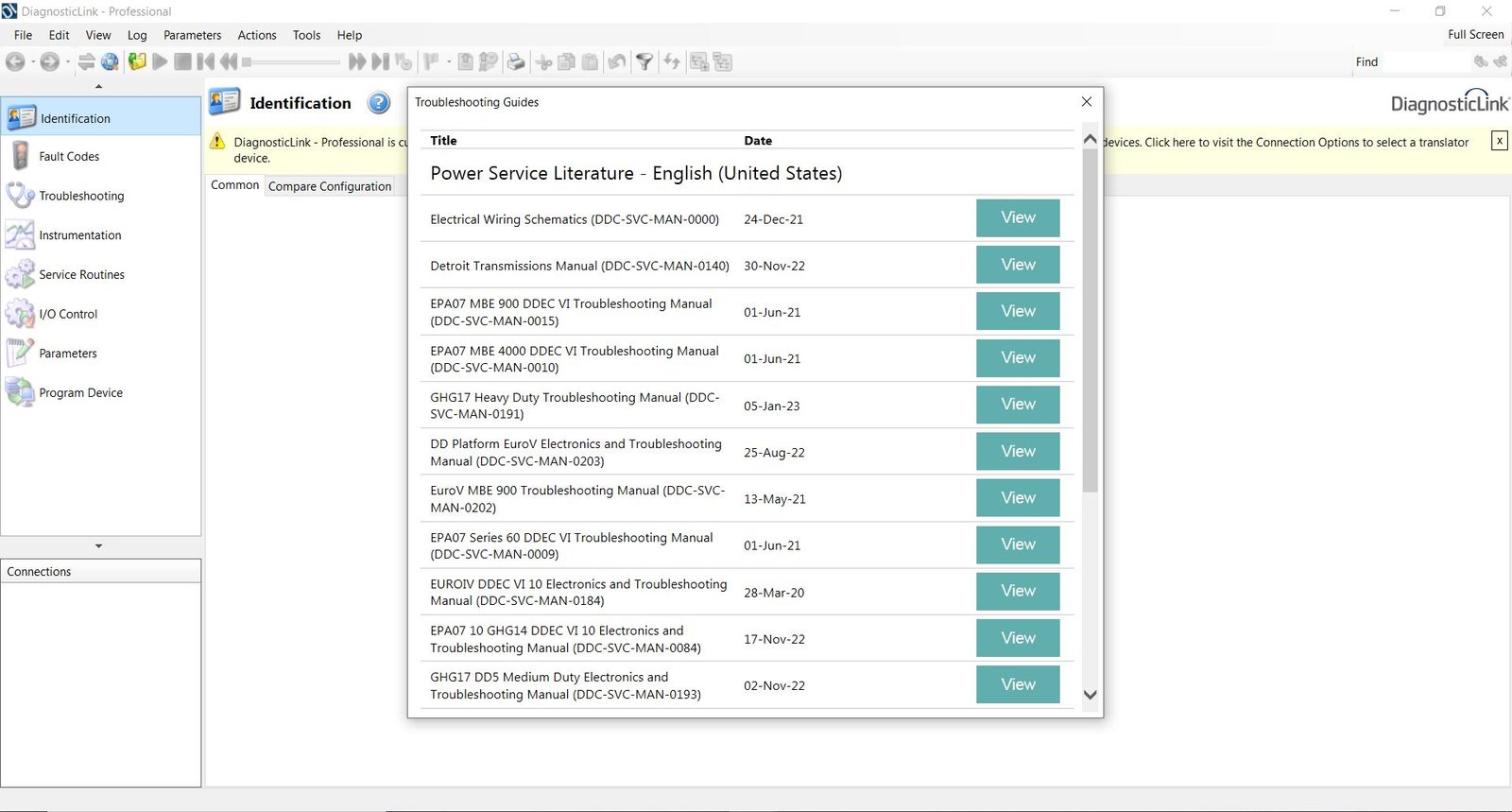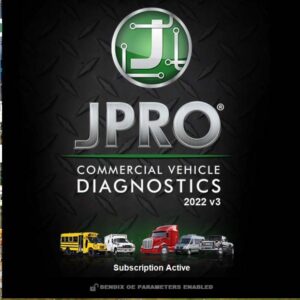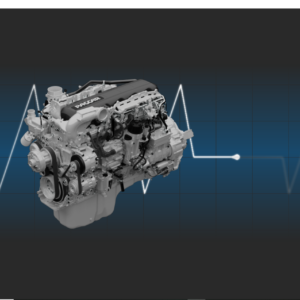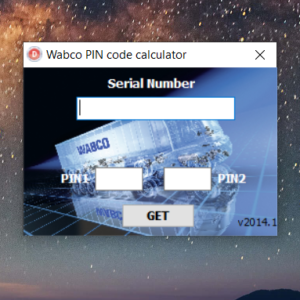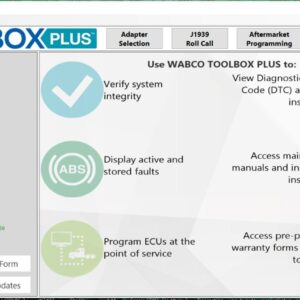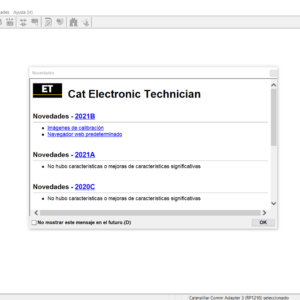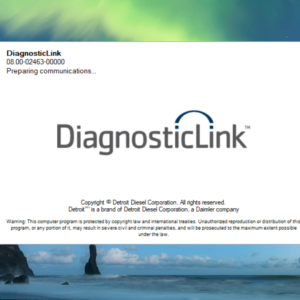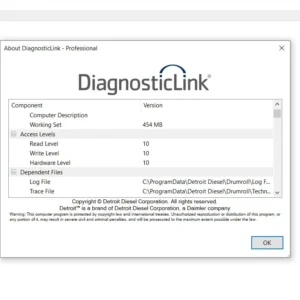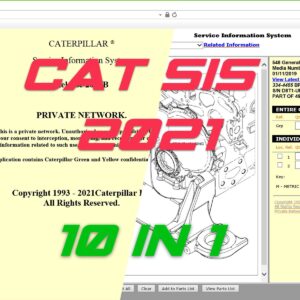Detroit Diesel Diagnostic Link DDDL 8.17 2023 Level 10 10 10 Troubleshooting 2023/01/05
Detroit Diesel Diagnostic Link 8.17 (DDDL 8.17) + Troubleshooting 2023/01/05
Brand: Detroit Diesel
Name: Detroit Diesel Diagnostic Link DDDL
Date of update: 01.2023
Size: 2,18 GB
Languages: English
Operating system: Windows 10/11
Instructions: Included in the package
Installation: 1 PC
Version: 8.17 Old versions: 8.16 SP4, 8.15 SP1, 8.15 SP0, 8.14, 8.13 etc.
Supported Hardware: USB-Nexiq, RP-1210C-Compliant Communications Adapter(Noregon® DLA+ 2.0 Adapter Kit, Other Compliant Adapters)
Access levels:
Read 10
Write 10
Hardware 10
Description
Detroit Diesel Diagnostic Link (DDDL) 8.17 2023 is a commercial vehicle diagnostic software program that is used by technicians and fleet managers to diagnose and troubleshoot issues with Detroit Diesel engines. Here is a description of the program and its features:
- Engine diagnostics: DDDL 8.17 2023 includes a range of diagnostic tests that can be run to identify issues with Detroit Diesel engines. These tests can include checking for fault codes, viewing live engine data, and performing component testing and calibration.
- Fault code analysis: DDDL 8.17 2023 provides detailed information on engine fault codes, including descriptions of each code and suggested repair procedures. This helps technicians quickly diagnose issues and identify the best course of action for repairs.
- Component testing: DDDL 8.17 2023 includes the ability to perform component testing and calibration for Detroit Diesel engines. This helps technicians verify that components are operating within specified parameters and identify any issues that may require further attention.
- Calibration and programming: DDDL 8.17 2023 can be used to perform calibrations and programming for Detroit Diesel engines. This helps ensure that engines are operating within the manufacturer’s specified parameters and can improve overall engine performance.
- Maintenance tracking: DDDL 8.17 2023 includes the ability to track maintenance schedules and alert technicians to upcoming service requirements. This helps ensure that engines are properly maintained and can reduce the risk of unexpected breakdowns or repairs.
- Report generation: DDDL 8.17 2023 can generate detailed reports for customers or management, including information on engine faults, repair procedures, and maintenance schedules. This helps improve communication between technicians and stakeholders and can improve the overall efficiency of fleet maintenance operations.
- User interface: DDDL 8.17 2023 features a user-friendly interface that allows technicians to quickly and easily access engine diagnostic information and perform repairs. The interface includes detailed diagrams and images to help guide technicians through the repair process.
How to use the program Detroit Diesel Diagnostic Link DDDL 8.17 2023
- Connect to the vehicle: Connect the diagnostic software program to the vehicle using an appropriate cable. Check that the cable is securely connected to the vehicle’s diagnostic port.
- Turn on the vehicle: Turn on the vehicle’s ignition and wait for the diagnostic software program to connect to the engine control module (ECM).
- Run a diagnostic test: Once the diagnostic software program has connected to the ECM, run a diagnostic test to check for fault codes and other issues. This may involve running a full system scan or a targeted test for a specific component.
- Interpret the results: Review the results of the diagnostic test to identify any faults or issues that may be present. The diagnostic software program may provide descriptions of each fault code and suggest repair procedures.
- Perform repairs: Based on the results of the diagnostic test, perform the necessary repairs or maintenance on the vehicle. This may involve replacing components, adjusting settings, or updating software.
- Clear fault codes: After repairs have been completed, use the diagnostic software program to clear any fault codes that may be present in the ECM.
- Test the vehicle: Once repairs and maintenance have been completed, test the vehicle to ensure that the issue has been resolved and that the vehicle is operating correctly.
Overall, using a diagnostic software program like DDDL 8.17 2023 involves connecting to the vehicle, running a diagnostic test, interpreting the results, performing repairs, and testing the vehicle to ensure that the issue has been resolved. It’s important to follow the manufacturer’s instructions and safety guidelines when using any diagnostic software program to ensure that repairs are performed safely and effectively.
Overall, DDDL 8.17 2023 is designed to be a comprehensive diagnostic and repair solution for Detroit Diesel engines, and is a valuable tool for improving the efficiency and accuracy of fleet maintenance operations. By providing access to a range of diagnostic information and advanced features, DDDL 8.17 2023 can help technicians quickly identify and troubleshoot issues with Detroit Diesel engines, and perform repairs more effectively.
DDDL 8.17 full level, no grey parameter any more, you can adjust anything you want. Advanced features such as: MCM, ACM programming, aftertreatment delete engine speed adjustment, adjust fuel economy, increase power,…
What is Detroit Diesel Diagnostic Link 8.17 2023
It’s a computer-based software used to perform diagnostics for Detroit and Freightliner Cascadia vehicle systems. The software works offline, so you don’t need an Internet connection. You don’t need to go to a physical store or wait for the package’s arrival; you can add the program to your cart on AutoSoft.group website and download the app. Then install the program by using the activation code you received after buying DDDL.
DDDL is a professional diagnostic tool that enables users to do the following:
get access to ECU information;
read diagnostic fault codes for vehicles;
run service routines;
reprogram diesel equipment;
perform all-system functional and injector cut-out tests;
change parameters;
perform engine calibration.
The software lets you achieve the best possible results without wasting time. Professional dealers and car services mainly use the tool. However, you can spend $100 on this program to get an updated version and repair equipment on your own.
Upon buying this tool on our website, you receive an activation code to proceed with the installation procedure. However, before purchasing Detroit Diesel Diagnostic Link 8.17 2023, check if it’s compatible with your computer.
Compatibility with Computers and System Requirements
The tool is compatible with:
Windows 10/11 (32-bit and 64-bit).
Windows 8 & 8.1 (32-bit and 64-bit).
Benefits of Detroit Diesel Diagnostic Link 8.17 2023
Buying and installing Detroit Diesel Diagnostic Link 8.17 2023 offers the following benefits:
full access to the necessary datum on Detroit and Freightliner Cascadia vehicle systems;
the ability to quickly diagnose and fix issues with equipment;
Overall, you get an all-in-one tool to diagnose different Detroit vehicles.
Why should You Choose AutoSoft.group?
AutoSoft.group is a company selling the best automotive solutions for professional and personal use. We offer products that enable car services, workshops, automotive professionals, and other experts in the vehicle and equipment industry to diagnose and repair equipment.
We offer reasonable prices and up-to-date solutions for our customers. We offer the following advantages to all our clients:
Reasonable prices.
Regular sales and discounts.
Support after buying our products.
A wide range of diagnostic tools.
You can buy Diagnosticlink on our website at the cost of just $100. You get full control of the app after getting an activation code. If you have any questions related to this product, contact our team by using the information on the website.
Features of this Edition:
No Gray Parameters
No programming restrictions
Dealer Level (Read Hardware – 10, Write Hardware – 10, Hardware Level 10)
Detroit Diesel DiagnosticLink Professional provides ECU information, diagnostic fault codes, instrumentation information, service routines, the ability to run system tests, edit ECU parameters, and the ability to reprogram engine controllers.
Detroit Diesel engines are very popular among the world’s leading manufacturers of trucks and cars, construction machinery, power and oil, and gas equipment, etc.
DDDL 8.17 supports DDEC 6 through GHG17 engine platforms. There are two editions of DiagnosticLink.
The standard edition replaces DDDL 7.x. The professional edition replaces DDRS 7.x.
Detroit Diesel DiagnosticLink 8.17 Professional provides ECU information, diagnostic fault codes, instrumentation information, service routines, the ability to run system tests, edit ECU parameters, and the ability to reprogram engine controllers. The legacy tools DDDL 6.x and DRS 6.x are included, however, these tools may not work properly with the most recent Windows 10 releases.
ECUs Supported:
EPA07 – DD15, DD13, DD16, S60, MBE900, MBE4000
EPA10 – DD13, DD15, DD16
GHG14 – DD13, DD15, DD16, DT12 Transmission
Freightliner Cascadia
Western Star 5700XE
DiagnosticLink 8.0x Features:
Vehicle ECU software compatibility checking
Vehicle ECU Instrumentation and I/O control troubleshooting panels
Vehicle ECU Identification and Fault Code display
Display detected equipment in a user interface
New I/O control view reduces the number of tabs shown
The new display of Program Device settings
New VIM Throttle Panel for testing GHG14
System Requirements:
DiagnosticLink 8.1x is Windows 10 compatible:
2.0 GHz Dual Core Processor or faster
2.0 GB RAM or more
40 GB Hard drive with 20 Gigabyte free
Monitor and graphics card supporting 1024 x 768 resolution and 16-bit color
1 free USB
High Speed or Broadband Internet connection
IT Security Firewall Access for TCP Port 48481
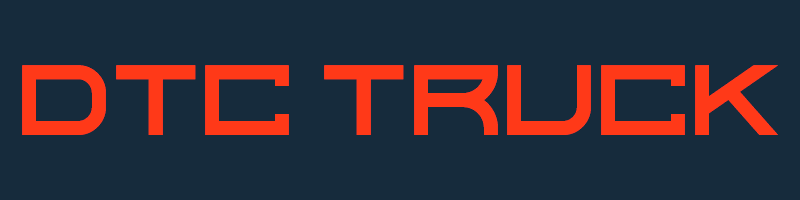
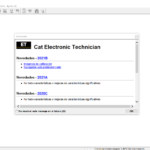
![DOWNLOAD ZF Testman Pro Development ESB 10.5 [2022] DOWNLOAD ZF Testman Pro Development ESB 10.5 [2022]](https://dtctrucks.com/wp-content/uploads/2023/07/Testman-150x150.png)