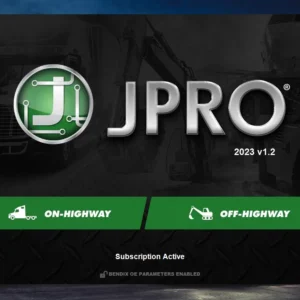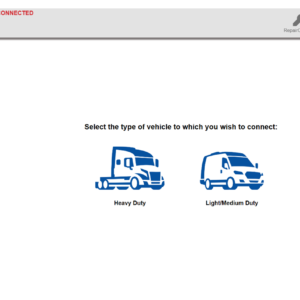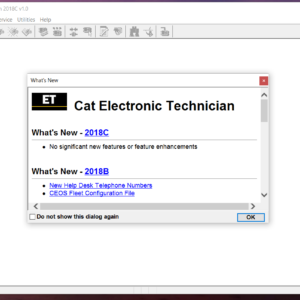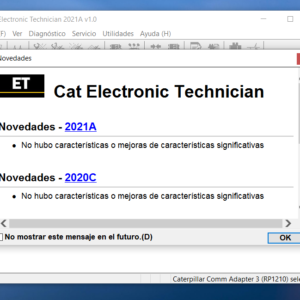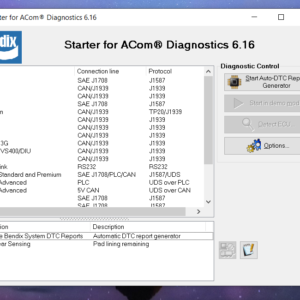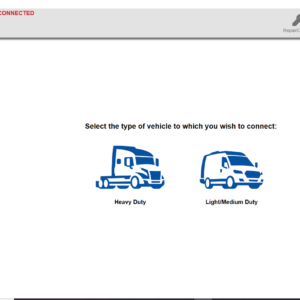Wabco Diagnostic Software: The Ultimate Tool for Vehicle Diagnostics
Wabco Diagnostic Software is designed to facilitate configuration of the Trailer EBS – ABS Braking System and hence control the functional behavior of the system. Wabco Trailer and Knorr-Bremse ECUtalk is able to for their ECU interrogate stored faults in the electronic systems and provides a tool to conduct system checks and end-of-line testing.
Wabco Diagnostic Software is a crucial tool for commercial vehicle professionals. With cutting-edge technology and regular updates, it covers a range of Wabco components in 23 languages. Alongside diverse training programs, remote installation support is available via TeamViewer, making it efficient and reliable. Lanauge support : english , german
pin calculator is incluse.
work in: win7-8-10 x32-x64 bit
Overview of Wabco Diagnostic Software
Introduction to Wabco Diagnostic Software
Wabco Diagnostic Software stands out in the commercial vehicle industry as a vital tool for professionals. It offers advanced solutions for diagnosing a range of Wabco components, ensuring efficient maintenance and repair processes. The software’s user-friendly interface and comprehensive features make it a go-to choice for industry experts.
Benefits of using Wabco Diagnostic Software
- Enhanced diagnostic capabilities
- In-depth analysis of vehicle systems
- Improved efficiency in troubleshooting
- Increased accuracy in identifying issues
Features of Wabco Diagnostic Software
- Compatibility with various Wabco components
- Regular software updates for optimal performance
- Multi-language support for global accessibility
- Intuitive interface for easy navigation
Wabco Toolbox: A Comprehensive Tool for Vehicle Diagnostics
When it comes to vehicle diagnostics, the Wabco Toolbox stands out as a comprehensive and reliable solution. This tool offers a wide range of functionalities that cater to the needs of professionals in the industry. Let’s delve into the key aspects of the Wabco Toolbox:
Understanding Wabco Toolbox
- Provides advanced diagnostic capabilities
- Delivers in-depth analysis of vehicle systems
- Offers user-friendly interface for easy navigation
Functions of Wabco Toolbox
- Diagnose electronic components and systems
- Read and clear fault codes efficiently
- Perform system calibrations and adjustments
How to use Wabco Toolbox for diagnostics
Utilizing the Wabco Toolbox for vehicle diagnostics is a straightforward process that involves following these steps:
- Connect the diagnostic tool to the vehicle
- Access the relevant system or component for diagnosis
- Follow the on-screen prompts to perform diagnostic tasks
Troubleshooting with Wabco Diagnostic Tool
When it comes to maintaining commercial vehicles, troubleshooting plays a crucial role in identifying and resolving issues efficiently. The Wabco Diagnostic Tool is a reliable companion in this process, offering advanced features and functionalities to make troubleshooting a seamless experience.
Importance of Troubleshooting in Vehicle Maintenance
- Ensures optimal performance
- Prevents potential breakdowns
- Increases overall vehicle safety
Using Wabco Diagnostic Tool for Troubleshooting
- Accessing error codes and diagnostic information
- Conducting system checks and tests
- Interpreting diagnostic results for accurate troubleshooting
Common Troubleshooting Scenarios with Wabco Diagnostic Tool
- Brake system malfunction alerts
- ABS warning lights appearing on the dashboard
- Issues with electronic control systems
Maximizing Efficiency with Wabco Diagnostic Software
Training and Support provided by Wabco
Wabco offers comprehensive training programs to ensure users have a thorough understanding of the diagnostic software. The training covers installation, operation, and troubleshooting techniques. Support services are readily available to assist users in any technical queries or issues that may arise.
Customer Center services for Wabco users
Wabco’s Customer Center is dedicated to providing exceptional service to users of the diagnostic software. From software updates to product inquiries, the Customer Center serves as a hub for all customer needs. Users can access resources, manuals, and FAQs to maximize their experience with the software.
Enhancing performance and uptime with Wabco Diagnostic Software
By utilizing Wabco Diagnostic Software, users can enhance the performance and uptime of their commercial vehicles. The software allows for efficient diagnosis and maintenance, leading to reduced downtime and optimized vehicle performance. With regular updates and support from Wabco, users can ensure their vehicles operate at peak efficiency.
Downloading Wabco Diagnostic Software 2021 (Tebs-E 6.01)
Steps to download Wabco Diagnostic Software
Downloading Wabco Diagnostic Software 2021 is a simple process that ensures you have the latest version for accurate diagnostics. Follow these steps to get started:
- Visit the official Wabco website to access the software download page.
- Locate the Tebs-E 6.01 version and click on the download link.
- Follow the on-screen instructions to complete the download process.
Installation process of Wabco Diagnostic Software
Once you have downloaded the software, it’s time to install it on your system. The installation process is straightforward and can be done by following these steps:
- Locate the downloaded software file on your computer.
- Double-click on the file to start the installation process.
- Follow the installation wizard instructions to install the software on your device.
Activating the software with provided PINS
After successfully installing the Wabco Diagnostic Software 2021, you will need to activate it using the provided PINs. Here is how you can activate the software:
- Launch the software on your computer.
- Enter the provided PINs when prompted to activate the software.
- Follow any additional activation instructions to complete the process.
Remote Installation Support with TeamViewer
Experience the benefits of remote installation support when setting up your Wabco Diagnostic Software with TeamViewer. Our service ensures seamless installation, eliminates geographical limitations, and provides real-time assistance.
Benefits of remote installation support
- Convenient setup process from anywhere
- Instant troubleshooting and guidance
- Efficient communication with technical support
How to access remote installation support
To access our remote installation support, simply contact our team and schedule a session. You will receive detailed instructions on how to connect with our technicians via TeamViewer for personalized assistance.
Troubleshooting common issues during remote installation
- Network connectivity problems
- Firewall or security software conflicts
- Compatibility issues with the operating system
Our dedicated support team is ready to guide you through these common issues and ensure a successful installation process. Trust in our expertise to overcome any challenges that may arise during the remote installation of your Wabco Diagnostic Software.
Reliable Reviews and Recommendations for Wabco Diagnostic Software
dtctruck.com as the preferred choice for purchasing software
When it comes to purchasing Wabco Diagnostic Software, dtctruck.com stands out as the preferred choice for many professionals in the industry. Offering a seamless buying experience and reliable customer support, dtctruck.com ensures that customers can access the latest software versions and updates efficiently.
Exploring other reliable review sites like ecmtrucks.com and ecuforcetruck.com
Aside from dtctruck.com, exploring other reputable review sites like ecmtrucks.com and ecuforcetruck.com can provide valuable insights and feedback on Wabco Diagnostic Software. These platforms offer user reviews, expert opinions, and detailed analysis to help individuals make informed decisions about investing in the software.
Testimonials from satisfied users of Wabco Diagnostic Software
Reading testimonials from satisfied users of Wabco Diagnostic Software can offer reassurance and confidence in the product. Real-life experiences shared by professionals who have benefitted from the software can highlight its effectiveness, ease of use, and impact on improving diagnostic processes in the commercial vehicle industry.
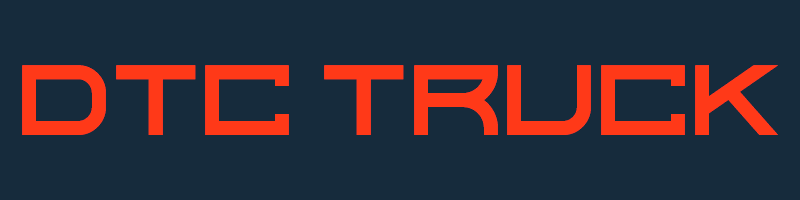



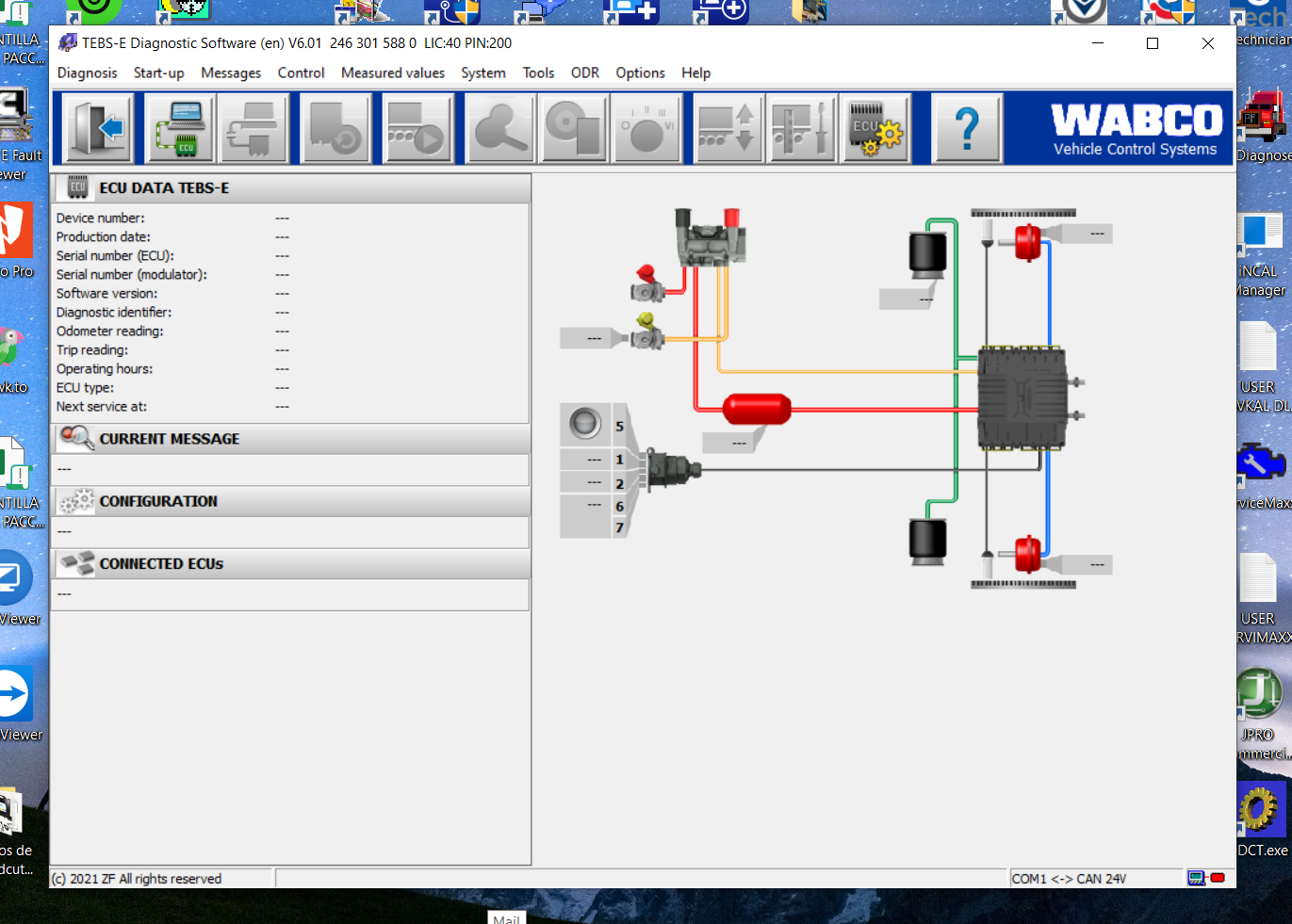
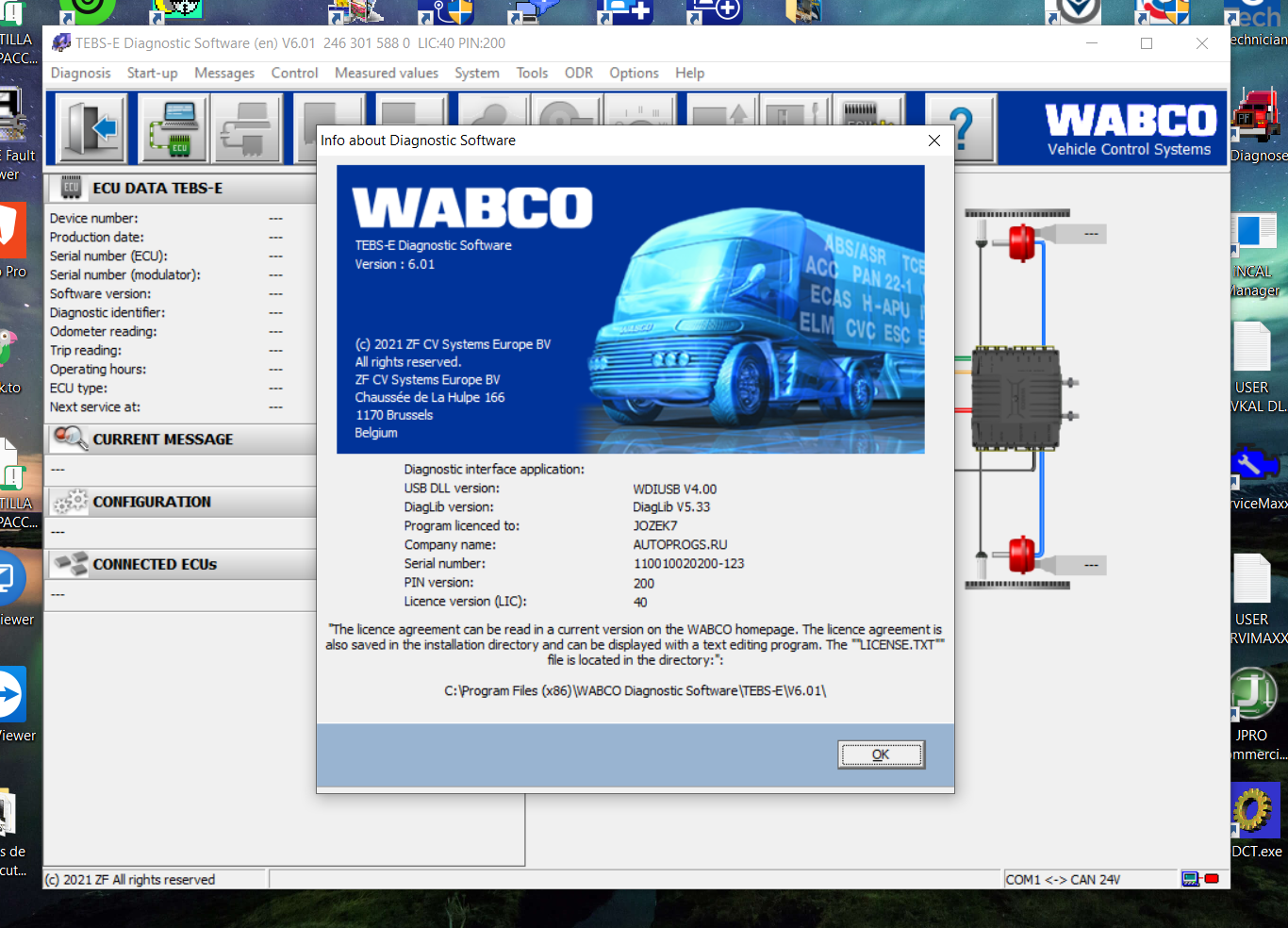
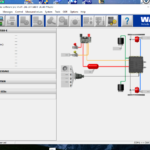
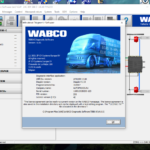


![JCB ServiceMaster 4 v21.4.2 is a powerful diagnostic software for trucks and machinery. It offers advanced capabilities for calibration and troubleshooting JCB equipment, including construction and agriculture machinery. With a user-friendly interface and a wide range of features, it is a valuable tool for professionals in various sectors. Combining editing, data viewing, and troubleshooting functions, JCB ServiceMaster 4 is essential for efficient maintenance and servicing. With broad compatibility and reliable performance, it stands out as a top choice in the industry.DOWNLOAD JCB ServiceMaster 4 v21.4.2 [05.2021] Diagnostic Software JCB ServiceMaster 4 v21.4.2 is a powerful diagnostic software for trucks and machinery. It offers advanced capabilities for calibration and troubleshooting JCB equipment, including construction and agriculture machinery. With a user-friendly interface and a wide range of features, it is a valuable tool for professionals in various sectors. Combining editing, data viewing, and troubleshooting functions, JCB ServiceMaster 4 is essential for efficient maintenance and servicing. With broad compatibility and reliable performance, it stands out as a top choice in the industry.DOWNLOAD JCB ServiceMaster 4 v21.4.2 [05.2021] Diagnostic Software](https://dtctrucks.com/wp-content/uploads/2023/07/JCB-servicemaster-4-300x300.png)
![Keeping your Isuzu industrial engines running at peak performance is crucial for your business. That’s where DOWNLOAD ISUZU E-IDSS software 7.2021 steps in, offering an advanced diagnostic solution that ensures your engines are not just meeting but exceeding expectations. Available exclusively at DTCTruck.com, this software is a must-haDOWNLOAD ISUZU E-IDSS software 7.2021 [Diagnostic Isuzu Industrial Engines] truckve for anyone looking to boost efficiency and reliability in their fleet. Keeping your Isuzu industrial engines running at peak performance is crucial for your business. That’s where DOWNLOAD ISUZU E-IDSS software 7.2021 steps in, offering an advanced diagnostic solution that ensures your engines are not just meeting but exceeding expectations. Available exclusively at DTCTruck.com, this software is a must-haDOWNLOAD ISUZU E-IDSS software 7.2021 [Diagnostic Isuzu Industrial Engines] truckve for anyone looking to boost efficiency and reliability in their fleet.](https://dtctrucks.com/wp-content/uploads/2023/07/E-IDSS-2021-1-300x300.png)
![DAF Davie Runtime v5.6.1 offers comprehensive diagnostic capabilities for DAF vehicles, ensuring optimal performance. The software covers a wide range of systems, including transmission, suspension, and brakes. The installation process is simple, with remote support available via TeamViewer. Purchase information can be found at dtctruck.com, ecmtrucks.com, and ecuforcetruck.com. Get detailed diagnostics and maintenance solutions with DAF Davie Runtime v5.6.1.DOWNLOAD DAF Davie Runtime v5.6.1 Davie XDc ll [02.2019] + Expire Fix 302.00 Unlock ( Windows 7 ) DAF Davie Runtime v5.6.1 offers comprehensive diagnostic capabilities for DAF vehicles, ensuring optimal performance. The software covers a wide range of systems, including transmission, suspension, and brakes. The installation process is simple, with remote support available via TeamViewer. Purchase information can be found at dtctruck.com, ecmtrucks.com, and ecuforcetruck.com. Get detailed diagnostics and maintenance solutions with DAF Davie Runtime v5.6.1.DOWNLOAD DAF Davie Runtime v5.6.1 Davie XDc ll [02.2019] + Expire Fix 302.00 Unlock ( Windows 7 )](https://dtctrucks.com/wp-content/uploads/2023/07/Capture-2-300x300.png)