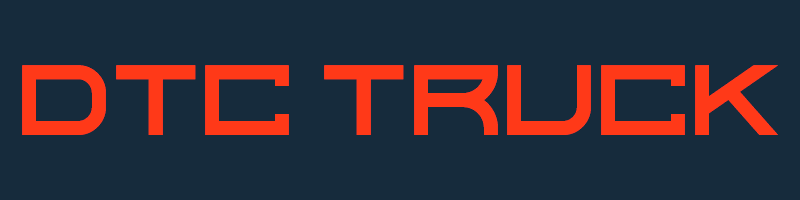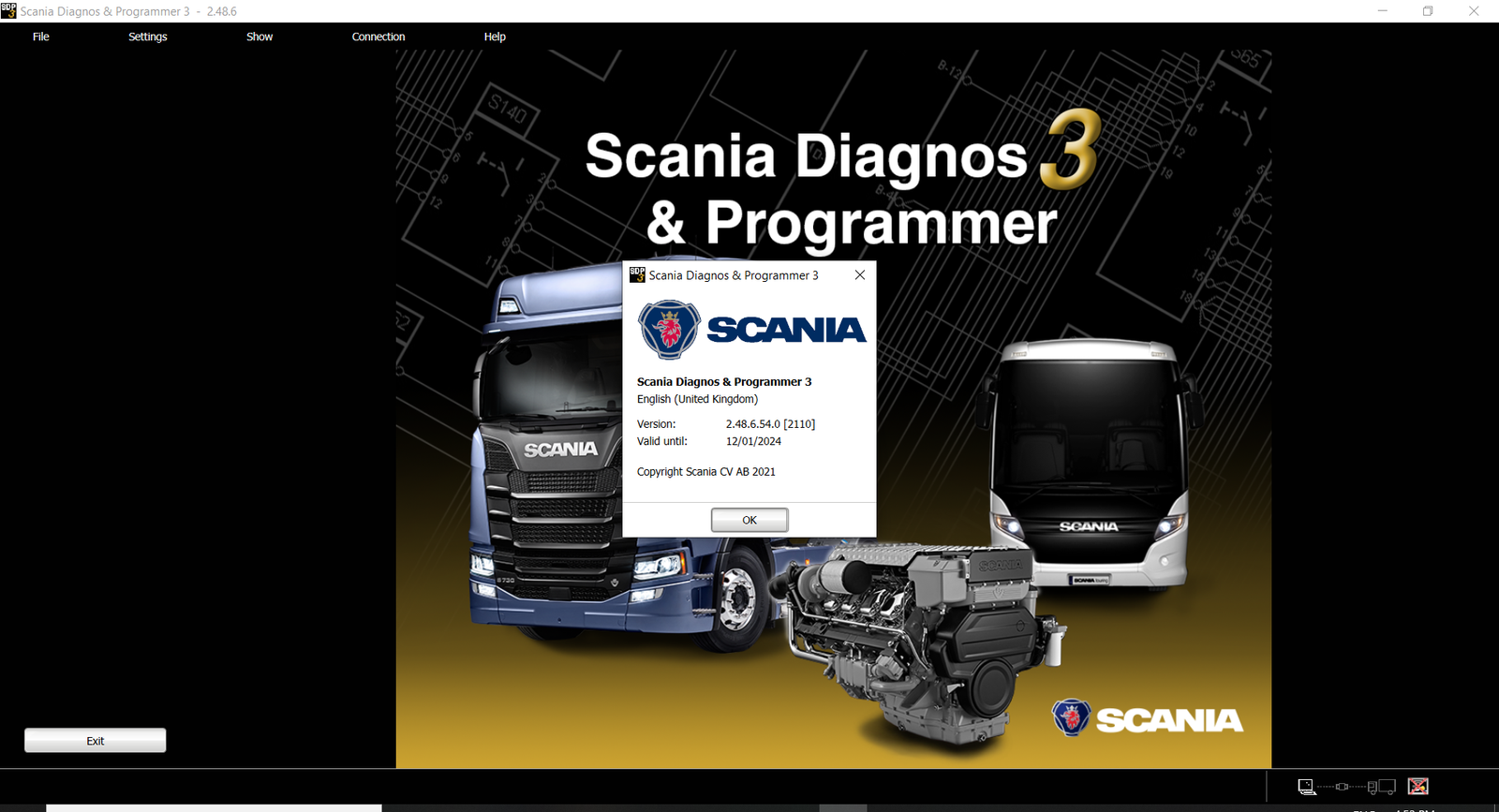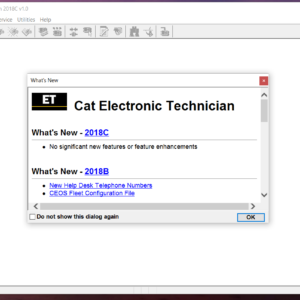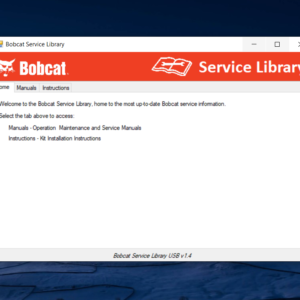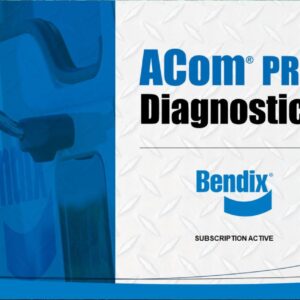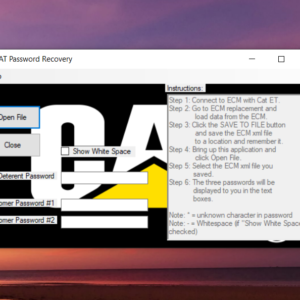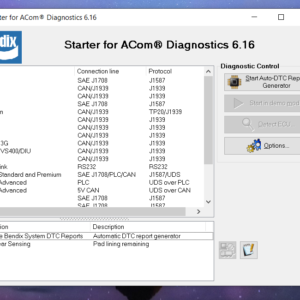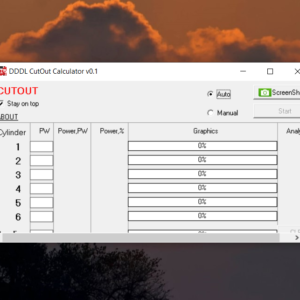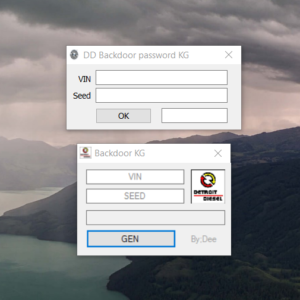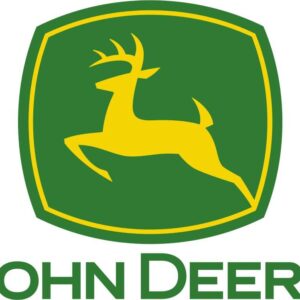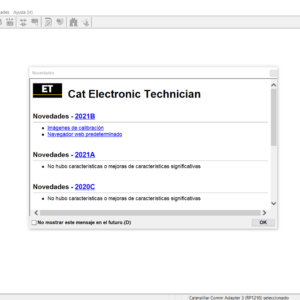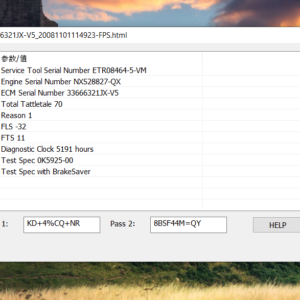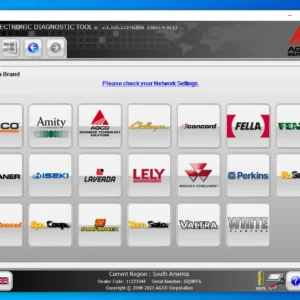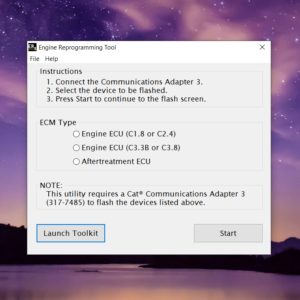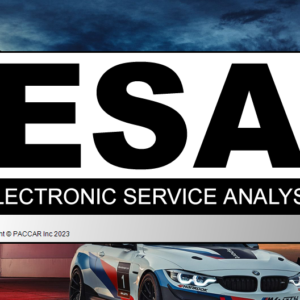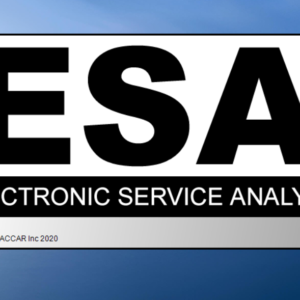Scania SDP3: Boost Your Truck Performance Now!
Scania SDP3 is a powerful diagnostic software for Scania vehicles. It offers error code reading, troubleshooting assistance, and parameter adjustments. The application is compatible with Windows systems and Scania VCI tools, providing efficient maintenance solutions. It is essential for optimizing vehicle performance and minimizing downtime.
Overview of Scania SDP3
Scania SDP3 is a powerful diagnostic software designed for Scania vehicles, offering a range of features to streamline maintenance and enhance performance. Below, you will find a detailed description of the software along with information on related products.
Description
Scania SDP3 provides comprehensive diagnostic capabilities for Scania vehicles, enabling users to efficiently identify and resolve issues to keep their vehicles running smoothly.
Related Products
- Scania VCI2 and VCI3 tools
- Scania chasis
- Scania engines
Download with SDP3 from Truck SOPS export file:
Decrypt SOPS export file to XML format;
Edit XML file with any XML editor;
Modify more than 300 parameters: like AdBlue, EGR, NOx Control, see whole list;
Encrypt XML file to SOPS import file;
Upload SOPS import file to Truck with SDP3;
Scania XCOM – is a diagnostic tool to read, save and modify ECU data such as trouble codes, parameters, statistic data etc. VCI2/VCI3 interface is used to connect to ECU via CAN protocol.
Supported modification of ECU data of the following types:
EMS – Engine management system.
GMS – Gearbox management system.
RET – Retarder system.
AWD – All wheel drive system.
CLS – Clutch Control.
EEC – Exhaust Emission Control.
COO (COO7) – Coordinator.
BWS (BCI1) – Bodywork system.
Supported resolving trouble codes to text description for the following types:
EMS (S6, S7, S8).
GMS (OPC4, OPC5).
RET (RET1, RET2).
AWD (AWD1).
EEC (SCR1, EEC3).
COO (COO6, COO7).
HMS (HMS1).
V2.48 SDP3 Support Operating System:
Win7 sp1 ultimate edition 32 or 64
Win7 pro sp1 just 32 bit
Win10 pro
Benefits of Using Scania SDP3
Efficiency in diagnosing Scania vehicles
Scania SDP3 offers unparalleled efficiency in diagnosing Scania vehicles, providing accurate and precise diagnostics to identify and address issues quickly. By utilizing advanced technology, the software enhances performance and ensures optimal functioning of your vehicle.
Increased performance with precise diagnostics
With Scania SDP3, you can expect increased performance and productivity due to its ability to deliver precise diagnostics. By pinpointing potential problems effectively, the software allows for prompt resolution, leading to enhanced vehicle performance and reliability.
Cost-effectiveness of maintenance
Using Scania SDP3 leads to cost-effectiveness in maintenance by minimizing downtime through accurate troubleshooting. The software streamlines maintenance processes, reducing costs associated with vehicle repairs and ensuring seamless operations.
Minimizing downtime with accurate troubleshooting
By ensuring accurate troubleshooting, Scania SDP3 minimizes downtime, enabling you to address issues swiftly and efficiently. This proactive approach to maintenance saves time and money, optimizing the overall performance of your Scania vehicle.
scaniatrucks sdp3 Features
Scaniatrucks SDP3 offers advanced features that enhance the diagnostic capabilities for Scania vehicles.
Enhanced functionality for Scania VCI
Scaniatrucks SDP3 provides enhanced functionality for the Scania VCI tools, allowing for more precise and efficient diagnostics.
Compatibility with Windows operating system
Scaniatrucks SDP3 is fully compatible with the Windows operating system, ensuring seamless integration and ease of use.
Utilizing VCI2 and VCI3 tools
- Allows the use of both VCI2 and VCI3 tools for comprehensive diagnostic capabilities.
Supporting Windows 7 and 10
- Compatible with Windows 7 and 10, ensuring a wide range of users can benefit from its features.
How to Get Started with Scania SDP3
When beginning your journey with Scania SDP3, it’s crucial to understand the different licensing options available to you. Each license offers a specific duration, providing flexibility for your needs.
Licensing Options
- Duration-based licenses allow you to choose the timeframe that best suits your requirements, whether it’s 1 hour, 1 day, 7 days, 30 days, 90 days, or a full year.
Installation Process with VCI Interface
Once you have selected the appropriate license, the next step is to install the SDP3 software on your Windows PC and connect it to your Scania vehicle using a VCI interface.
Activation of the Software After Installation
- After the installation process is complete, you will need to activate the software with the purchased license key. This activation step is essential to unlock the full potential of SDP3 for your diagnostic and maintenance needs.
Troubleshooting with Scania SDP3
Complete diagnostic capabilities
Scania SDP3 provides comprehensive diagnostic capabilities for Scania vehicles, enabling users to efficiently identify and address issues affecting performance.
Reading error codes and resolving issues
With Scania SDP3, users can easily read error codes to pinpoint exact problems, facilitating quick and effective resolutions to keep vehicles running smoothly.
Parameter adjustments for optimal performance
Scania SDP3 offers advanced parameter adjustment features to optimize vehicle performance, allowing for customization and fine-tuning to achieve optimal efficiency.
Accessing assistance for maintenance tasks
Users can rely on Scania SDP3 to access valuable assistance for maintenance tasks, ensuring vehicles are properly maintained and operating at their best.
Support and Updates for Scania SDP3
Regular updates to enhance functionality
Scania SDP3 ensures that users have access to regular updates that aim to enhance the software’s functionality. These updates are crucial in keeping the diagnostic capabilities up-to-date and in line with the latest developments in the industry.
Remote installation support via TeamViewer
Users of Scania SDP3 can benefit from remote installation support via TeamViewer, allowing for a seamless and efficient setup process. This feature enables quick troubleshooting and assistance without the need for in-person intervention.
Invest in Your Vehicle Maintenance with Scania SDP3
When it comes to keeping your Scania vehicles running smoothly and efficiently, having the right diagnostic software is crucial. Scania SDP3 offers a comprehensive suite of tools and features that can help you maintain your vehicles with ease. Whether you need to diagnose issues, adjust parameters, or troubleshoot problems, Scania SDP3 has you covered.
Key Benefits of Scania SDP3
- Efficient diagnosis of Scania vehicles for optimized performance
- Cost-effective maintenance solutions to minimize downtime
Enhanced Functionality for Vehicle Maintenance
With Scania SDP3, you gain access to advanced diagnostic capabilities that can help you identify and resolve issues quickly. The software is designed to be user-friendly, allowing you to navigate through the various features effortlessly. By investing in Scania SDP3, you are investing in the longevity and efficiency of your Scania vehicles.