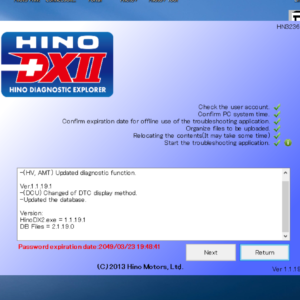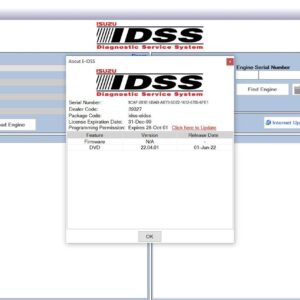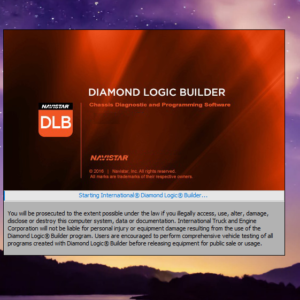IDSS Isuzu 2020 Diagnostic Service System: Full Release [08.2020] Download
The IDSS Isuzu 2020 Diagnostic System is a comprehensive tool for diagnosing and repairing Isuzu commercial vehicles made from 1996 onwards. It includes service information, a full scanner, service programming, and technical support. The system is compatible with US and Canadian-spec Isuzu vehicles and requires specific hardware and software specifications for operation.
Overview of IDSS Isuzu 2020 Diagnostic System
Introduction to Isuzu Diagnostic Systems
Isuzu Diagnostic Systems play a crucial role in the vehicle maintenance and repair industry, offering advanced tools and solutions for identifying and addressing issues with Isuzu commercial vehicles. The IDSS Isuzu 2020 Diagnostic System represents the latest innovation in this field.
Features of IDSS 2020 Diagnostic System
The IDSS 2020 Diagnostic System is equipped with a wide range of features designed to streamline the diagnostic process for Isuzu vehicles. From comprehensive service information to a complete scanner and programming capabilities, this system provides technicians with the tools they need to efficiently diagnose and repair vehicles.
Benefits of Using IDSS for Isuzu Vehicles
Utilizing the IDSS Isuzu 2020 Diagnostic System offers numerous benefits to technicians and service providers. By enhancing diagnostic accuracy, improving repair efficiency, and ensuring access to the latest software updates, this system contributes to delivering high-quality service to Isuzu vehicle owners.
Stay ahead in vehicle diagnostics with the cutting-edge features and benefits of the IDSS Isuzu 2020 Diagnostic System.
Getting Started with IDSS Software
Are you ready to dive into the world of IDSS Isuzu 2020 Diagnostic System? Let’s get started with the essential steps to install the software, set up the interface and tools, and explore the user interface.
Installation of IDSS Software
- Download the IDSS software from the official website
- Run the installation wizard and follow the on-screen instructions
- Complete the installation process and ensure it is successful
Setting Up the Interface and Tools
- Connect the necessary cables and hardware components
- Ensure proper connection to the vehicle’s diagnostic port
- Check for any software updates or compatibility issues
User Interface Overview
Once the IDSS software is installed and the interface is set up, take a tour of the user interface to familiarize yourself with the different tools and functions available. Explore the various features and options to optimize your diagnostic and repair processes.
Diagnostic Capabilities of IDSS
The IDSS Isuzu 2020 Diagnostic System offers advanced diagnostic capabilities for efficient vehicle scanning and diagnostics. This system provides not only the ability to connect the USB link for data transfer but also to run comprehensive diagnostics on Isuzu vehicles. Additionally, it includes programming and customization tools that allow for programming modules in Isuzu vehicles and executing advanced diagnostic functions.
Vehicle Scanning and Diagnostics
- Connecting the USB Link: The IDSS system enables users to easily connect the USB link for seamless data transfer and communication between the diagnostic software and the vehicle.
- Running Vehicle Diagnostics: With the IDSS software, technicians can perform thorough vehicle diagnostics to pinpoint and address any issues in Isuzu commercial vehicles efficiently.
Programming and Customization Tools
- Programming Modules in Isuzu Vehicles: The IDSS software offers tools to program modules in Isuzu vehicles, providing flexibility for customization based on specific vehicle requirements.
- Advanced Diagnostic Functions: Users can access advanced diagnostic functions within the IDSS system, allowing for in-depth analysis and troubleshooting of complex vehicle systems.
Subscription and Support for IDSS
Subscription and support are essential components of the IDSS Isuzu 2020 Diagnostic System, ensuring optimal performance and efficiency for users. Below, you will find detailed information on subscription plans, renewals, and technical support options available for IDSS users.
Technical Support for IDSS Users
Technical support is provided to assist IDSS users in resolving any issues they may encounter during diagnostics and repairs. The following support services are available:
Troubleshooting Common Issues
- Expert troubleshooting guidance for common technical challenges.
- Step-by-step instructions to help users address software or hardware-related issues efficiently.
Contacting Technical Support
- Multiple channels for reaching technical support, including phone, email, and online chat.
- Prompt assistance from a team of experienced professionals to resolve complex technical issues effectively.
Dealer Tools for Isuzu Vehicles
Dealer Kit Overview
When it comes to servicing Isuzu vehicles, having the right tools is essential for efficiency and accuracy. The Dealer Kit for Isuzu Vehicles provides a comprehensive set of tools designed specifically for maintenance and repairs on Isuzu trucks.
Tools for Maintenance and Repairs
The Dealer Tools for Isuzu Vehicles include a wide range of equipment to address various maintenance and repair needs. These tools are specially crafted to meet the specific requirements of servicing Isuzu commercial vehicles.
Dealer Programming Options
- Access to programming modules tailored for Isuzu vehicles
- Ability to customize and program vehicle settings for optimal performance
- Enhanced diagnostic capabilities through programming options
Repairs with IDSS Software
The IDSS Software offers advanced diagnostic functions that enable precise repairs on Isuzu vehicles. With the Dealer Tools and IDSS Software, technicians can efficiently diagnose issues and perform targeted repairs to ensure vehicles are operating at peak performance.
Additional Features and Accessories
NEXIQ USB Compatibility
The IDSS Isuzu 2020 Diagnostic System offers seamless compatibility with NEXIQ USB devices, allowing easy connection and communication with Isuzu vehicles for efficient diagnostics and repairs.
Diesel Laptops Integration
Experience enhanced capabilities with the integration of Diesel Laptops into the IDSS software, providing access to additional features and tools for in-depth vehicle analysis and troubleshooting.
IDSS Software Expansion Options
Explore the various expansion options available for the IDSS software, including updates, additional diagnostic functions, and improved user interface enhancements, ensuring optimal performance and diagnostic accuracy.
Compatibility with Isuzu Models
When it comes to the IDSS Isuzu 2020 Diagnostic System, compatibility with Isuzu models is crucial for accurate and efficient diagnostics. Let’s explore the specific details related to the vehicles supported by IDSS and the software updates that ensure broad model coverage.
Isuzu Vehicles Supported by IDSS
- The IDSS Isuzu 2020 Diagnostic System is designed to support a wide range of Isuzu vehicles, including commercial trucks, vans, and more.
- From older models manufactured in 1996 to the latest releases, IDSS offers comprehensive diagnostic capabilities for Isuzu vehicles of varying specifications.
- Whether you need to diagnose engine issues, transmission problems, or other electronic control unit (ECU) malfunctions, IDSS has you covered with its extensive model compatibility.
IDSS Software Updates and Model Coverage
- Regular software updates are essential to ensure that the IDSS Isuzu 2020 Diagnostic System remains compatible with the latest Isuzu vehicle models and their advanced technological features.
- With each update, IDSS expands its model coverage to include new vehicle releases, enabling technicians to stay abreast of the evolving automotive landscape.
- From diagnostic capabilities to programming tools, IDSS software updates enhance the system’s functionality and compatibility with a diverse range of Isuzu models.
Final Thoughts on IDSS Isuzu 2020 Diagnostic System
After exploring the functionalities and diagnostic capabilities of the IDSS Isuzu 2020 Diagnostic System, it is evident that this tool offers a comprehensive solution for technicians and dealers working with Isuzu vehicles. With its user-friendly interface and advanced features, the IDSS system simplifies the diagnostic process and enhances the efficiency of vehicle maintenance and repairs.
Purchase Recommendations for IDSS Users
- Consider subscribing to the IDSS system for continuous access to software updates and technical support.
- Take advantage of the programming and customization tools to optimize vehicle performance.
- Explore the dealer tools and additional features for enhanced maintenance and repair capabilities.
- Ensure compatibility with your Isuzu vehicle model and keep up-to-date with the latest software releases for comprehensive coverage.
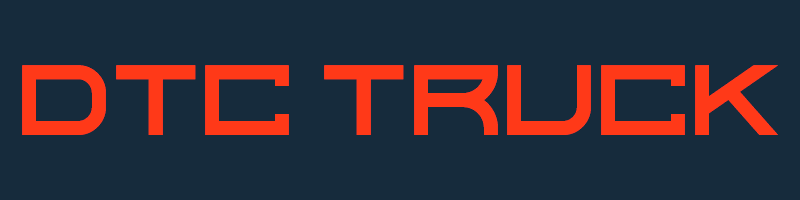
![The John Deere Parts Advisor 2020 Offline DVD Spare Parts Catalog is a comprehensive electronic catalog offering spare parts for John Deere and Hitachi machinery. With detailed equipment information and maintenance planning, it is indispensable for professionals in agriculture, construction, and commercial equipment sectors. Compatible with Windows systems and featuring user-friendly interfaces, it enhances efficiency and productivity in machinery maintenance. Purchase options available on dtctruck.com for seamless management of spare parts.DOWNLOAD John Deere & Hitachi Parts ADVISOR 2020 [08.2020] Offline DVD Spare Parts Catalog The John Deere Parts Advisor 2020 Offline DVD Spare Parts Catalog is a comprehensive electronic catalog offering spare parts for John Deere and Hitachi machinery. With detailed equipment information and maintenance planning, it is indispensable for professionals in agriculture, construction, and commercial equipment sectors. Compatible with Windows systems and featuring user-friendly interfaces, it enhances efficiency and productivity in machinery maintenance. Purchase options available on dtctruck.com for seamless management of spare parts.DOWNLOAD John Deere & Hitachi Parts ADVISOR 2020 [08.2020] Offline DVD Spare Parts Catalog](https://dtctrucks.com/wp-content/uploads/2023/07/Parts-ADVISOR-150x150.png)
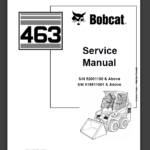
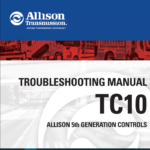
![JCB ServiceMaster 4 v21.4.2 is a powerful diagnostic software for trucks and machinery. It offers advanced capabilities for calibration and troubleshooting JCB equipment, including construction and agriculture machinery. With a user-friendly interface and a wide range of features, it is a valuable tool for professionals in various sectors. Combining editing, data viewing, and troubleshooting functions, JCB ServiceMaster 4 is essential for efficient maintenance and servicing. With broad compatibility and reliable performance, it stands out as a top choice in the industry.DOWNLOAD JCB ServiceMaster 4 v21.4.2 [05.2021] Diagnostic Software JCB ServiceMaster 4 v21.4.2 is a powerful diagnostic software for trucks and machinery. It offers advanced capabilities for calibration and troubleshooting JCB equipment, including construction and agriculture machinery. With a user-friendly interface and a wide range of features, it is a valuable tool for professionals in various sectors. Combining editing, data viewing, and troubleshooting functions, JCB ServiceMaster 4 is essential for efficient maintenance and servicing. With broad compatibility and reliable performance, it stands out as a top choice in the industry.DOWNLOAD JCB ServiceMaster 4 v21.4.2 [05.2021] Diagnostic Software](https://dtctrucks.com/wp-content/uploads/2023/07/JCB-servicemaster-4-150x150.png)



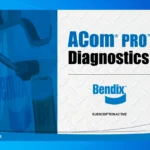
![John Deere Parts Advisor is an online platform that provides access to a complete catalog of heavy equipment parts, including Hitachi equipment. Users benefit from detailed part information and easy searches by model. Regular updates and additional resources ensure accurate and timely availability of parts in the construction, agriculture and forestry sectors. Specialized manuals, videos and guides help maximize equipment performance and efficiency. Hitachi parts and multiple brand options enhance the platform's usefulness for industry professionals seeking reliable maintenance solutions. JOHN DEERE PARTS ADVISOR & HITACHI 2.24.2 [2023.07] EPC John Deere Parts Advisor is an online platform that provides access to a complete catalog of heavy equipment parts, including Hitachi equipment. Users benefit from detailed part information and easy searches by model. Regular updates and additional resources ensure accurate and timely availability of parts in the construction, agriculture and forestry sectors. Specialized manuals, videos and guides help maximize equipment performance and efficiency. Hitachi parts and multiple brand options enhance the platform's usefulness for industry professionals seeking reliable maintenance solutions. JOHN DEERE PARTS ADVISOR & HITACHI 2.24.2 [2023.07] EPC](https://dtctrucks.com/wp-content/uploads/2024/04/1-150x150.webp)

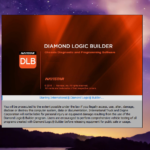
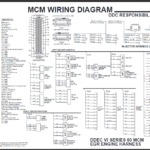
![The IDSS Isuzu 2020 Diagnostic System is a comprehensive tool for diagnosing and repairing Isuzu commercial vehicles made from 1996 onwards. It includes service information, a full scanner, service programming, and technical support. The system is compatible with US and Canadian-spec Isuzu vehicles and requires specific hardware and software specifications for operation.DOWNLOAD IDSS Isuzu G-IDSS 2020 Diagnostic Service System [08.2020] Release Full The IDSS Isuzu 2020 Diagnostic System is a comprehensive tool for diagnosing and repairing Isuzu commercial vehicles made from 1996 onwards. It includes service information, a full scanner, service programming, and technical support. The system is compatible with US and Canadian-spec Isuzu vehicles and requires specific hardware and software specifications for operation.DOWNLOAD IDSS Isuzu G-IDSS 2020 Diagnostic Service System [08.2020] Release Full](https://dtctrucks.com/wp-content/uploads/2023/07/1111.png)
![The IDSS Isuzu 2020 Diagnostic System is a comprehensive tool for diagnosing and repairing Isuzu commercial vehicles made from 1996 onwards. It includes service information, a full scanner, service programming, and technical support. The system is compatible with US and Canadian-spec Isuzu vehicles and requires specific hardware and software specifications for operation.DOWNLOAD IDSS Isuzu G-IDSS 2020 Diagnostic Service System [08.2020] Release Full The IDSS Isuzu 2020 Diagnostic System is a comprehensive tool for diagnosing and repairing Isuzu commercial vehicles made from 1996 onwards. It includes service information, a full scanner, service programming, and technical support. The system is compatible with US and Canadian-spec Isuzu vehicles and requires specific hardware and software specifications for operation.DOWNLOAD IDSS Isuzu G-IDSS 2020 Diagnostic Service System [08.2020] Release Full](https://dtctrucks.com/wp-content/uploads/2023/07/777.webp)
![The IDSS Isuzu 2020 Diagnostic System is a comprehensive tool for diagnosing and repairing Isuzu commercial vehicles made from 1996 onwards. It includes service information, a full scanner, service programming, and technical support. The system is compatible with US and Canadian-spec Isuzu vehicles and requires specific hardware and software specifications for operation.DOWNLOAD IDSS Isuzu G-IDSS 2020 Diagnostic Service System [08.2020] Release Full The IDSS Isuzu 2020 Diagnostic System is a comprehensive tool for diagnosing and repairing Isuzu commercial vehicles made from 1996 onwards. It includes service information, a full scanner, service programming, and technical support. The system is compatible with US and Canadian-spec Isuzu vehicles and requires specific hardware and software specifications for operation.DOWNLOAD IDSS Isuzu G-IDSS 2020 Diagnostic Service System [08.2020] Release Full](https://dtctrucks.com/wp-content/uploads/2023/07/4444.webp)
![The IDSS Isuzu 2020 Diagnostic System is a comprehensive tool for diagnosing and repairing Isuzu commercial vehicles made from 1996 onwards. It includes service information, a full scanner, service programming, and technical support. The system is compatible with US and Canadian-spec Isuzu vehicles and requires specific hardware and software specifications for operation.DOWNLOAD IDSS Isuzu G-IDSS 2020 Diagnostic Service System [08.2020] Release Full The IDSS Isuzu 2020 Diagnostic System is a comprehensive tool for diagnosing and repairing Isuzu commercial vehicles made from 1996 onwards. It includes service information, a full scanner, service programming, and technical support. The system is compatible with US and Canadian-spec Isuzu vehicles and requires specific hardware and software specifications for operation.DOWNLOAD IDSS Isuzu G-IDSS 2020 Diagnostic Service System [08.2020] Release Full](https://dtctrucks.com/wp-content/uploads/2023/07/1111-150x150.png)
![The IDSS Isuzu 2020 Diagnostic System is a comprehensive tool for diagnosing and repairing Isuzu commercial vehicles made from 1996 onwards. It includes service information, a full scanner, service programming, and technical support. The system is compatible with US and Canadian-spec Isuzu vehicles and requires specific hardware and software specifications for operation.DOWNLOAD IDSS Isuzu G-IDSS 2020 Diagnostic Service System [08.2020] Release Full The IDSS Isuzu 2020 Diagnostic System is a comprehensive tool for diagnosing and repairing Isuzu commercial vehicles made from 1996 onwards. It includes service information, a full scanner, service programming, and technical support. The system is compatible with US and Canadian-spec Isuzu vehicles and requires specific hardware and software specifications for operation.DOWNLOAD IDSS Isuzu G-IDSS 2020 Diagnostic Service System [08.2020] Release Full](https://dtctrucks.com/wp-content/uploads/2023/07/777-150x150.webp)
![The IDSS Isuzu 2020 Diagnostic System is a comprehensive tool for diagnosing and repairing Isuzu commercial vehicles made from 1996 onwards. It includes service information, a full scanner, service programming, and technical support. The system is compatible with US and Canadian-spec Isuzu vehicles and requires specific hardware and software specifications for operation.DOWNLOAD IDSS Isuzu G-IDSS 2020 Diagnostic Service System [08.2020] Release Full The IDSS Isuzu 2020 Diagnostic System is a comprehensive tool for diagnosing and repairing Isuzu commercial vehicles made from 1996 onwards. It includes service information, a full scanner, service programming, and technical support. The system is compatible with US and Canadian-spec Isuzu vehicles and requires specific hardware and software specifications for operation.DOWNLOAD IDSS Isuzu G-IDSS 2020 Diagnostic Service System [08.2020] Release Full](https://dtctrucks.com/wp-content/uploads/2023/07/4444-150x150.webp)

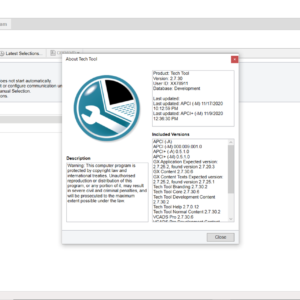
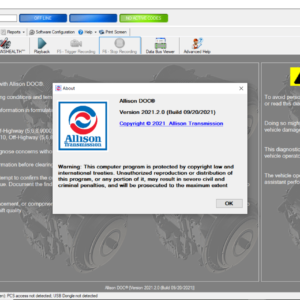
![Keeping your Isuzu industrial engines running at peak performance is crucial for your business. That’s where DOWNLOAD ISUZU E-IDSS software 7.2021 steps in, offering an advanced diagnostic solution that ensures your engines are not just meeting but exceeding expectations. Available exclusively at DTCTruck.com, this software is a must-haDOWNLOAD ISUZU E-IDSS software 7.2021 [Diagnostic Isuzu Industrial Engines] truckve for anyone looking to boost efficiency and reliability in their fleet. Keeping your Isuzu industrial engines running at peak performance is crucial for your business. That’s where DOWNLOAD ISUZU E-IDSS software 7.2021 steps in, offering an advanced diagnostic solution that ensures your engines are not just meeting but exceeding expectations. Available exclusively at DTCTruck.com, this software is a must-haDOWNLOAD ISUZU E-IDSS software 7.2021 [Diagnostic Isuzu Industrial Engines] truckve for anyone looking to boost efficiency and reliability in their fleet.](https://dtctrucks.com/wp-content/uploads/2023/07/E-IDSS-2021-1-300x300.png)

![JCB ServiceMaster 4 v21.4.2 is a powerful diagnostic software for trucks and machinery. It offers advanced capabilities for calibration and troubleshooting JCB equipment, including construction and agriculture machinery. With a user-friendly interface and a wide range of features, it is a valuable tool for professionals in various sectors. Combining editing, data viewing, and troubleshooting functions, JCB ServiceMaster 4 is essential for efficient maintenance and servicing. With broad compatibility and reliable performance, it stands out as a top choice in the industry.DOWNLOAD JCB ServiceMaster 4 v21.4.2 [05.2021] Diagnostic Software JCB ServiceMaster 4 v21.4.2 is a powerful diagnostic software for trucks and machinery. It offers advanced capabilities for calibration and troubleshooting JCB equipment, including construction and agriculture machinery. With a user-friendly interface and a wide range of features, it is a valuable tool for professionals in various sectors. Combining editing, data viewing, and troubleshooting functions, JCB ServiceMaster 4 is essential for efficient maintenance and servicing. With broad compatibility and reliable performance, it stands out as a top choice in the industry.DOWNLOAD JCB ServiceMaster 4 v21.4.2 [05.2021] Diagnostic Software](https://dtctrucks.com/wp-content/uploads/2023/07/JCB-servicemaster-4-300x300.png)
![DOWNLOAD ZF Testman Pro Development ESB 10.5 [2022] DOWNLOAD ZF Testman Pro Development ESB 10.5 [2022]](https://dtctrucks.com/wp-content/uploads/2023/07/Testman-300x300.png)