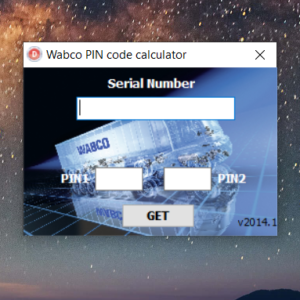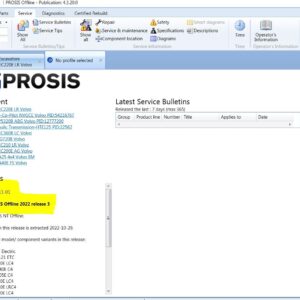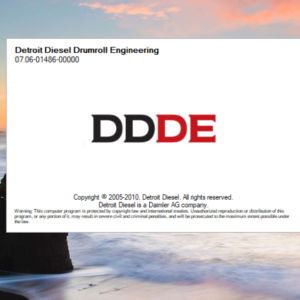Hino Diagnostic eXplorer 2 Hino DX2 v1.1.21.4 – Unlock Your Hino Truck’s Potential!
Hino DX2 is a powerful diagnostic tool for Hino trucks. It offers customization options, monitoring functions, and reprogramming capabilities. Stay tuned for an in-depth look at its features and benefits. Explore how Hino DX2 can optimize your fleet management and maintenance processes.
Features of Hino DX2
Hino DX2 offers a wide range of advanced features to enhance the diagnostic process for Hino trucks. Let’s explore the key functionalities that make Hino DX2 a valuable tool for fleet maintenance and management:
Customization Options
- Ability to customize engine settings for optimal performance
- Configurable options to adjust various parameters based on specific needs
- Personalized control over the electronic systems in Hino trucks
Monitoring Functions
- Real-time monitoring of sensor data for accurate diagnostics
- Advanced analytics to track engine performance and identify potential issues
- Continuous monitoring of critical components to ensure reliability
Reprogramming Capabilities
- Ability to reprogram engine control units for optimization
- Efficient programming of new parameters for enhanced functionality
- Quick updates and modifications to keep pace with evolving technology
With these powerful features, Hino DX2 empowers users to effectively diagnose, customize, and optimize Hino trucks for improved performance and longevity.
Benefits of Using Hino DX2
- Enhanced Diagnostic Capabilities: Hino DX2 provides advanced diagnostic features that enable users to quickly identify and troubleshoot issues within Hino trucks, ensuring optimal performance.
- Cost-Effective Maintenance: By utilizing Hino DX2 for regular maintenance checks and diagnostics, fleet managers can effectively save on repair costs and minimize downtime, leading to increased efficiency.
- Customization Options: The tool offers a wide range of customization possibilities, allowing users to tailor settings according to specific requirements and preferences for a more personalized experience.
- Time-Saving Functionality: With its user-friendly interface and intuitive design, Hino DX2 streamlines the diagnostic process, enabling users to perform tasks efficiently and effectively.
- Improved Fleet Management: Hino DX2 aids in better fleet management by providing detailed insights and data analysis, empowering fleet operators to make informed decisions and optimize operational performance.
How to Acquire Hino DX2
Acquiring Hino DX2 for your truck maintenance needs is a straightforward process. Follow these simple steps to get started:
- Visit the official Hino DX2 website.
- Locate the ‘Download Now’ button on the homepage.
- Click on the button to begin the download process.
- Once the download is complete, follow the on-screen instructions to install the software on your computer.
- After installation, launch the Hino DX2 application and follow the setup wizard to configure your preferences.
By following these steps, you can easily acquire Hino DX2 and take advantage of its powerful diagnostic capabilities for your Hino trucks.
Setting Up Hino DX2
Setting up Hino DX2 is a straightforward process that can be completed in just a few simple steps. Follow these guidelines to ensure a smooth installation and configuration:
- Start by downloading the Hino DX2 software from the official website or authorized distributor.
- Run the installer and follow the on-screen instructions to complete the installation.
- Once installed, launch the Hino DX2 application and input the necessary registration information.
- Connect the Hino DX2 tool to the vehicle’s diagnostic port using the appropriate cable.
- Ensure that the tool is powered on and communicating properly with the vehicle’s electronic control unit (ECU).
- Verify that all connections are secure and that the software detects the vehicle’s ECU successfully.
- Configure any additional settings or preferences as needed for your specific diagnostic requirements.
- Once everything is set up correctly, you are ready to start using Hino DX2 for diagnostics, monitoring, and reprogramming tasks.
User Interface Overview
The user interface of Hino DX2 is designed with user-friendly features to ensure efficiency and ease of operation. The layout is intuitive, providing easy access to all the essential functions and tools needed for diagnostic purposes.
- Clear Display: The interface includes a clear display that presents diagnostic information in a straightforward manner, making it easy to interpret and analyze data.
- Navigation Tools: Hino DX2 is equipped with simple navigation tools that allow users to move seamlessly between different functions and screens, ensuring a smooth user experience.
- Customization Options: Users can personalize the interface to suit their specific preferences, adjusting settings and layouts to enhance usability and efficiency.
- Real-Time Data: The user interface provides real-time data monitoring, giving users instant access to critical information about the vehicle’s performance and systems.
Contact Us
For any inquiries or assistance regarding Hino DX2, feel free to reach out to our dedicated support team. Our experts are available to address your questions, provide technical guidance, and ensure a seamless experience with our diagnostic tool. Get in touch with us today for reliable and efficient support.
Troubleshooting with Hino DX2
- Identify potential issues with the Hino DX2 diagnostic tool.
- Utilize error code readings to pinpoint specific problems in Hino trucks.
- Access detailed diagnostic information for thorough troubleshooting.
- Resolve common engine, transmission, or electronic system malfunctions efficiently.
- Perform system tests and analyses to validate troubleshooting solutions.
- Consult user manuals and guides for troubleshooting guidelines and best practices.
Advanced Diagnostics with Hino DX2
When it comes to advanced diagnostics, Hino DX2 shines with its comprehensive set of features. The tool enables users to conduct in-depth assessments of the engine’s performance, identify potential issues, and troubleshoot complex problems efficiently.
- Perform detailed analysis of sensor and actuator data.
- Conduct active tests to simulate various scenarios and assess system response.
- Access real-time diagnostic information to make informed decisions.
With Hino DX2, users can delve deep into the engine management system to pinpoint irregularities, optimize performance, and ensure that the vehicle operates at its best. The tool’s advanced capabilities empower technicians to diagnose and resolve even the most challenging issues with precision and speed.
Data Management with Hino DX2
- Hino DX2 offers advanced data management capabilities to streamline the handling of information related to Hino trucks.
- Efficiently organize and store ECU data for quick access and analysis whenever needed.
- Backup and restore functionalities ensure that critical data is safeguarded to prevent loss.
- Manage software updates and maintenance tasks seamlessly to keep your system running smoothly.
Hino DX2 Updates and Maintenance
Keeping your Hino DX2 software up to date is crucial for ensuring optimal performance and accuracy in diagnostic procedures. Regular updates provide access to the latest features and improvements, enhancing the overall user experience.
- Stay informed about new firmware releases and software upgrades to maximize the efficiency of your diagnostic tool.
- Regular maintenance of the Hino DX2 system is essential to prevent issues and ensure smooth operation when diagnosing Hino trucks.
- Follow the manufacturer’s guidelines for updating and maintaining your Hino DX2 software to guarantee reliability and accuracy in diagnostic processes.
Using Hino DX2 for Fleet Management
When it comes to fleet management, Hino DX2 offers a comprehensive solution to streamline operations and ensure optimal performance of your Hino trucks. With its advanced diagnostics and monitoring capabilities, Hino DX2 allows you to effectively track the health and performance of your fleet in real-time.
- Monitor key metrics such as fuel efficiency, engine performance, and maintenance schedules to maximize the longevity of your vehicles.
- Receive instant alerts and notifications for any potential issues or maintenance requirements, allowing you to take proactive measures to prevent breakdowns and downtime.
- Utilize the fleet management tools within Hino DX2 to effectively plan routes, optimize usage of resources, and improve overall fleet productivity.
By harnessing the power of Hino DX2 for fleet management, you can significantly enhance the efficiency, reliability, and profitability of your fleet operations, ensuring smooth and successful transportation of goods and services.
Hino DX2 vs. Competitors
When comparing Hino DX2 to its competitors in the market, it stands out for its unparalleled customization options and advanced monitoring functions. Competing diagnostic tools may offer similar features, but Hino DX2’s reprogramming capabilities set it apart from the rest.
- Customization Options: Hino DX2 provides a wide range of customization options, allowing users to tailor the software to meet specific needs and preferences.
- Monitoring Functions: The monitoring functions in Hino DX2 are highly intuitive and user-friendly, providing real-time data on engine performance and diagnostics.
- Reprogramming Capabilities: One of the key advantages of Hino DX2 is its reprogramming capabilities, which enable users to update and modify engine control parameters with ease.
Overall, when it comes to choosing a diagnostic tool for Hino trucks, Hino DX2 sets the benchmark for reliability and functionality, surpassing its competitors in terms of performance and user satisfaction.
Hino DX2 Customer Reviews
Customer feedback on Hino DX2 has been overwhelmingly positive. Users praise the tool for its user-friendly interface, extensive customization options, and reliable monitoring functions. The reprogramming capabilities of Hino DX2 have also received high marks, allowing for efficient management of Hino trucks’ electronic systems.
- Users appreciate the flexibility of Hino DX2 in tailoring settings to their specific needs.
- The ability to monitor sensors and perform diagnostics with precision has been a standout feature for many customers.
- Customers have reported increased efficiency in troubleshooting and resolving issues with their Hino trucks after implementing Hino DX2.
In conclusion, customer reviews of Hino DX2 highlight its effectiveness in streamlining maintenance processes and optimizing the performance of Hino trucks.
Frequently Asked Questions
- What are the main features of Hino DX2?
- How do I acquire Hino DX2 for my fleet?
- Can Hino DX2 be used for advanced diagnostics?
- Is there customer support available for Hino DX2 users?
- Are there any video tutorials for using Hino DX2?
- Can Hino DX2 be used for data management?
- How often are updates released for Hino DX2?
Hino DX2 Case Studies
Explore real-world examples of how Hino DX2 has been utilized in various scenarios to diagnose issues, optimize performance, and streamline maintenance processes for Hino trucks. These case studies provide valuable insights into the effectiveness and practical application of Hino DX2 in different fleet management settings.
- Case Study 1: Enhancing Engine Performance
- Case Study 2: Resolving Electronic System Malfunctions
- Case Study 3: Increasing Fuel Efficiency
Each case study offers a detailed analysis of the challenges faced, the solutions implemented using Hino DX2, and the outcome achieved. By delving into these real-life examples, you can gain a deeper understanding of how Hino DX2 can revolutionize the way you manage and maintain your Hino truck fleet.
Hino DX2 Video Tutorials
Enhance your understanding of Hino DX2 with our comprehensive video tutorials. These tutorials cover a wide range of topics, from basic functions to advanced features, providing you with a step-by-step guide to effectively utilize this powerful diagnostic tool.
- Get started with Hino DX2 installation process
- Learn how to navigate the user interface seamlessly
- Discover tips and tricks for efficient data management
- Explore advanced diagnostic techniques for troubleshooting
- Utilize Hino DX2 for effective fleet management strategies
Hino DX2 Training and Support
Training and support are essential aspects of utilizing Hino DX2 to its full potential. Our comprehensive training program is designed to ensure that users understand the tool’s functionalities and features thoroughly. From basic navigation to advanced diagnostics, our training materials cover all aspects of using Hino DX2 effectively.
- Access to training videos and tutorials
- Interactive live training sessions with expert instructors
- Continual updates to training materials to keep users informed
Our dedicated support team is always available to assist users with any questions or issues they may encounter while using Hino DX2. Whether it’s troubleshooting a technical problem or clarifying a diagnostic procedure, our support staff is committed to providing timely and effective solutions to ensure a smooth user experience.
Hino DX2 Legal Information
When using Hino Diagnostic eXplorer 2 (Hino DX2), it is important to adhere to all legal requirements related to the software and its usage. Here are some key points to keep in mind:
- Ensure that you are authorized to use Hino DX2 according to the terms and conditions set forth by Hino Motors.
- Respect all copyright and intellectual property rights associated with the software.
- Do not attempt to modify or distribute Hino DX2 without proper authorization from the manufacturer.
By following these legal guidelines, you can ensure that you are using Hino DX2 in a compliant and respectful manner.
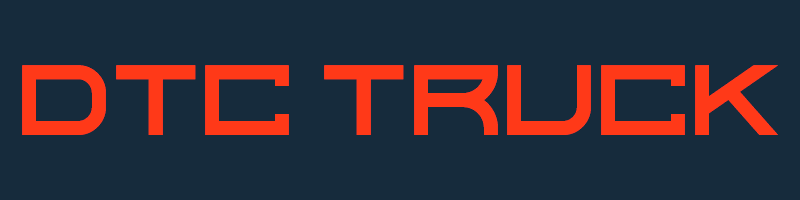

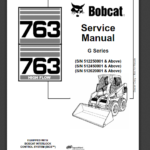
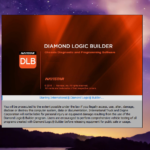


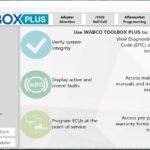
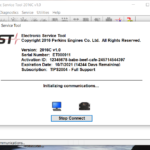
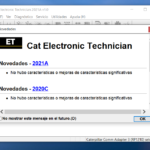
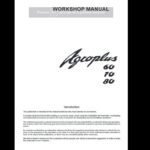

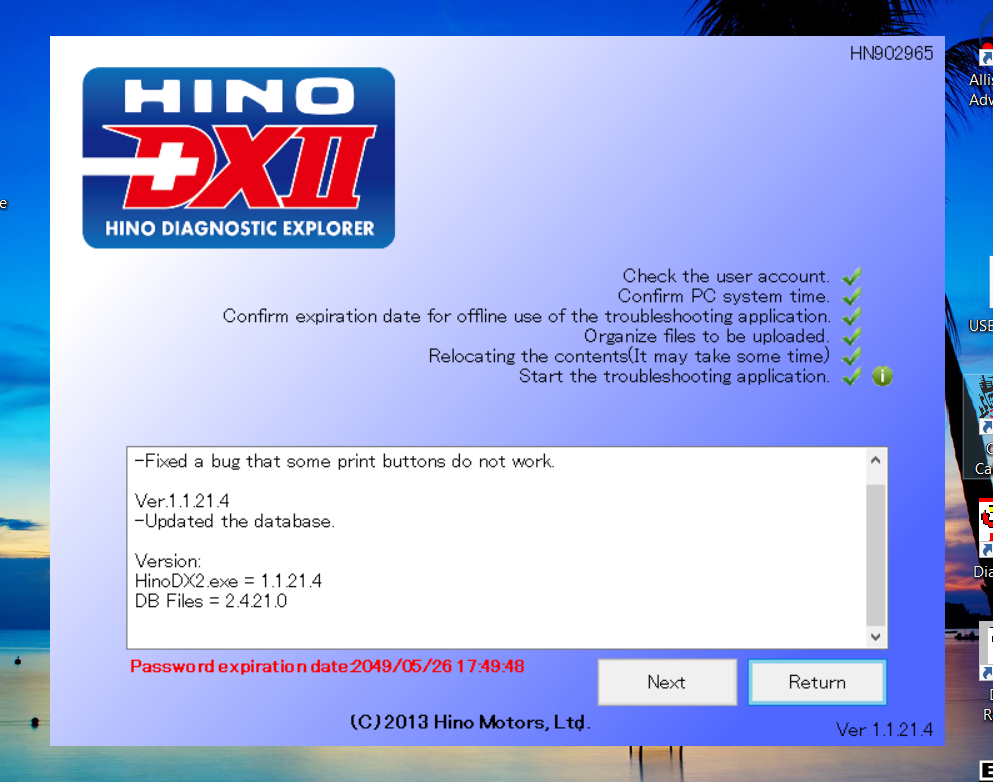
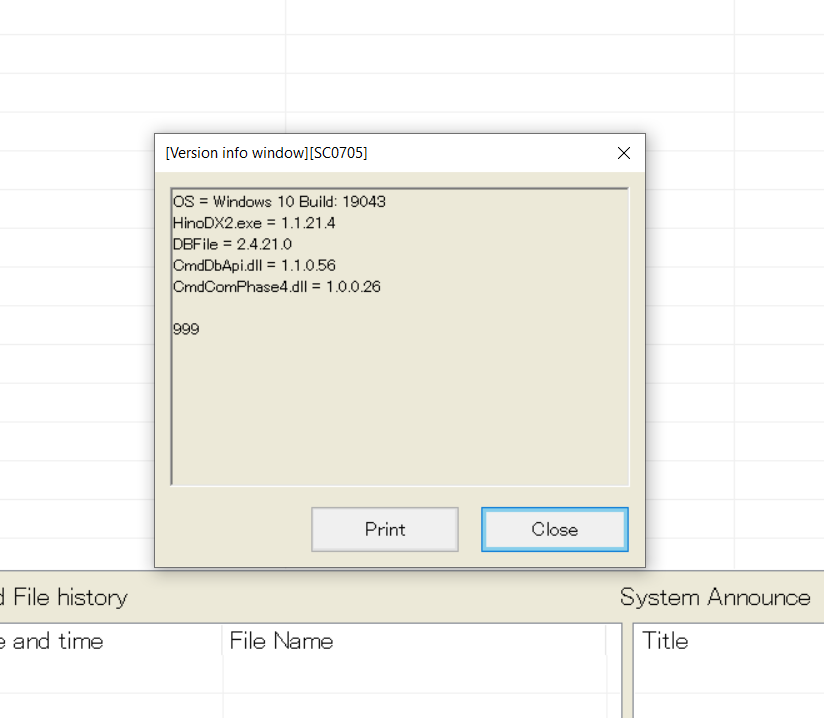
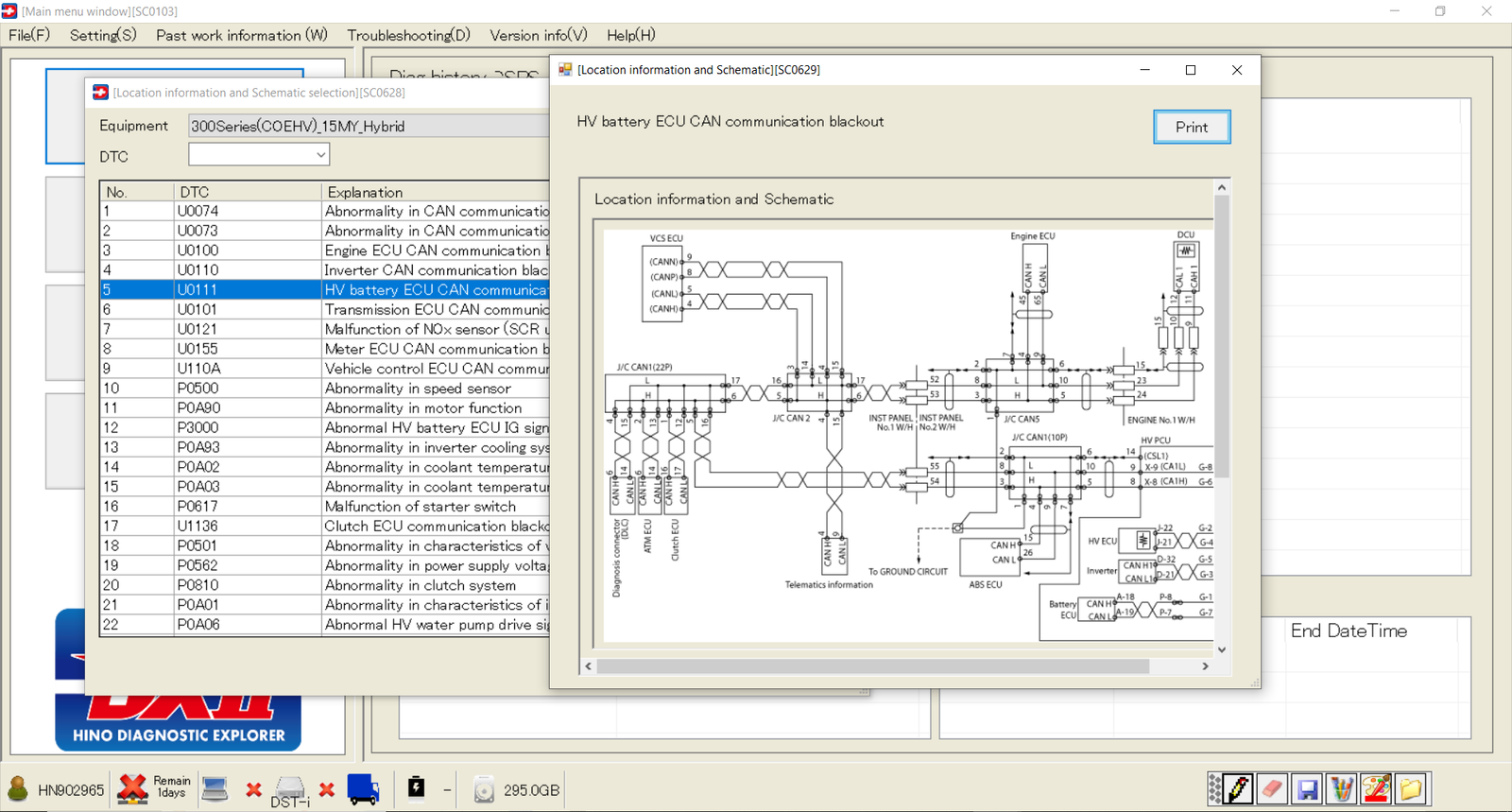
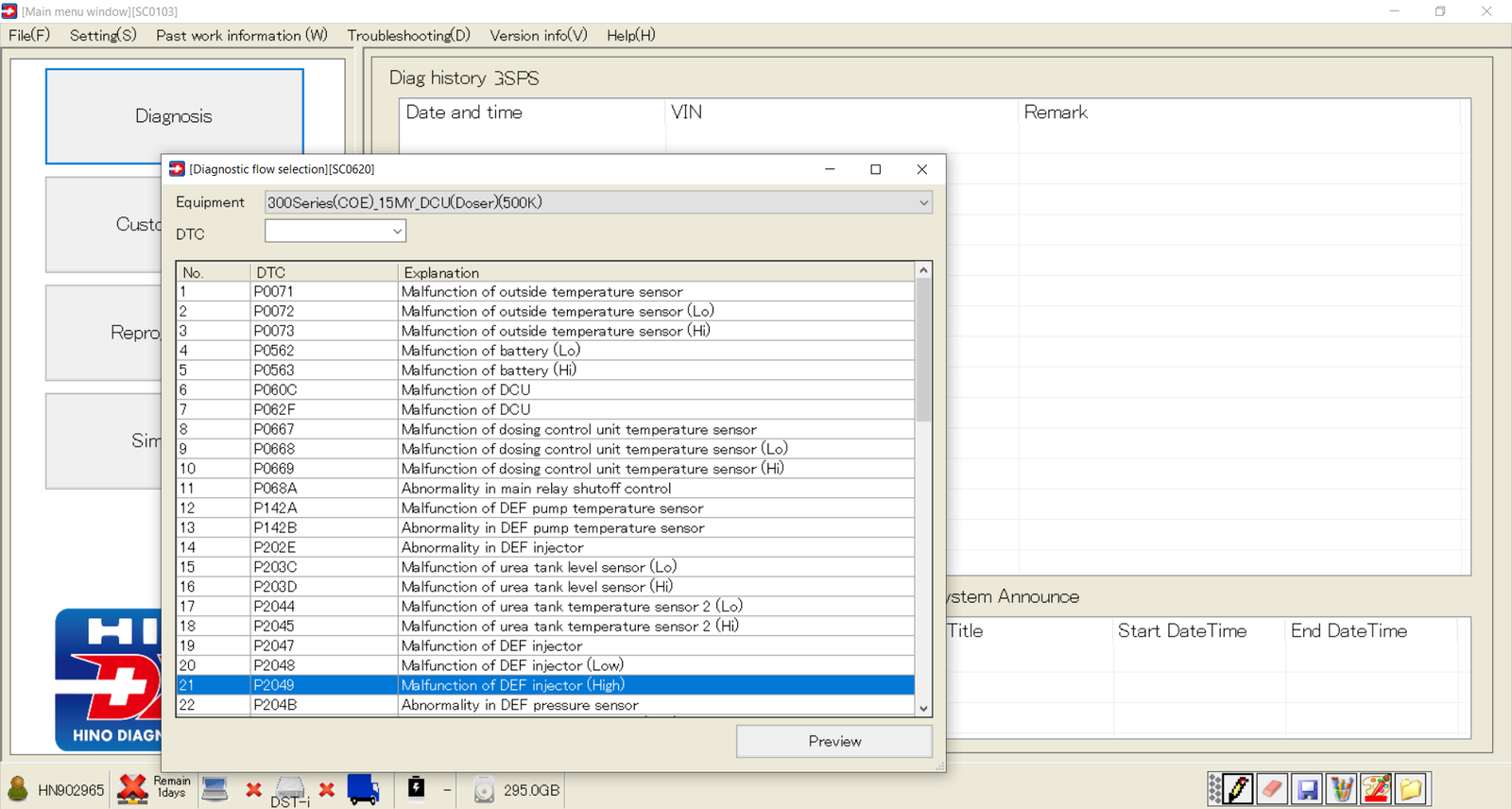
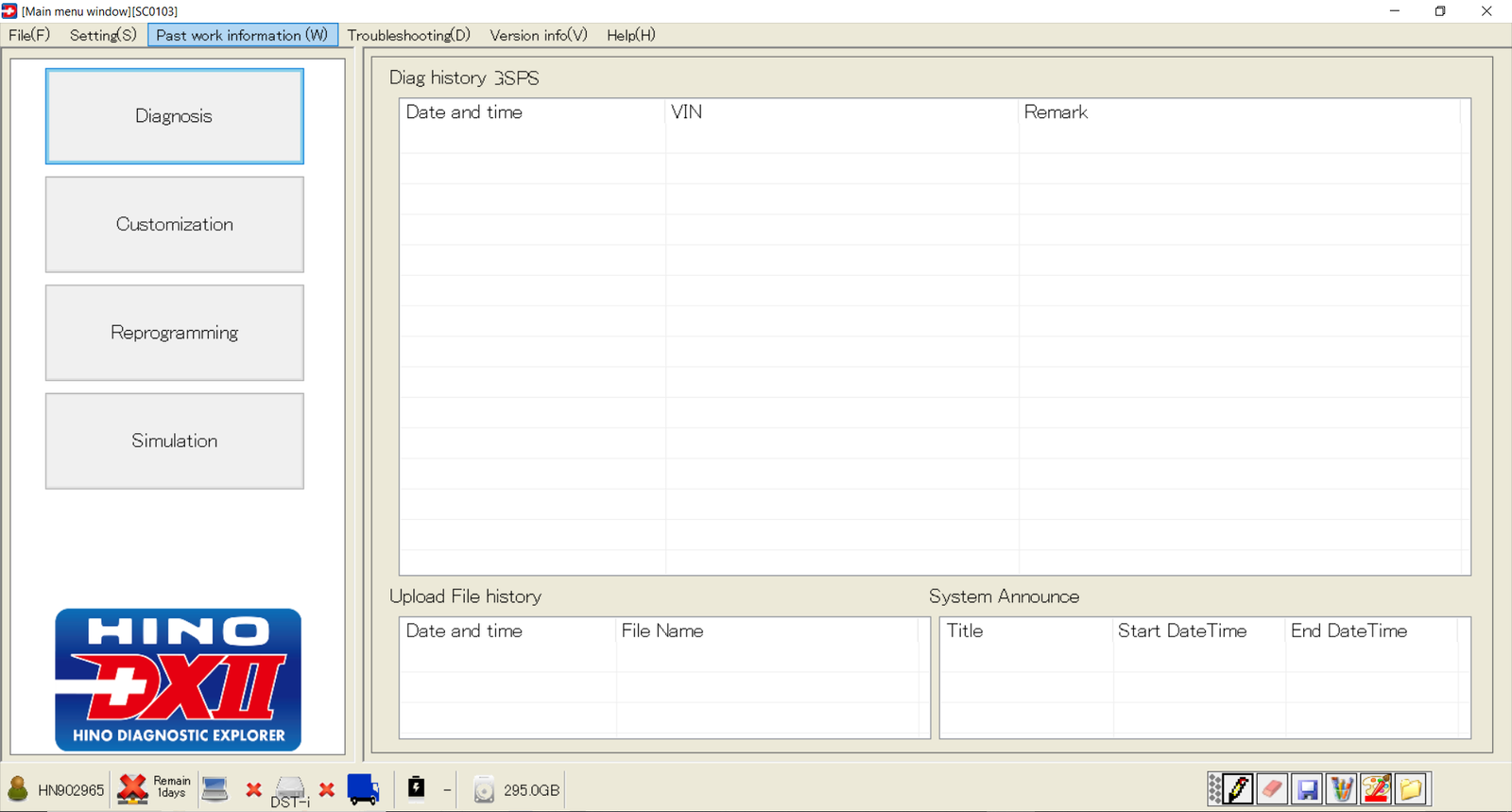


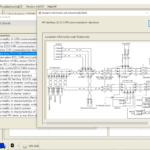
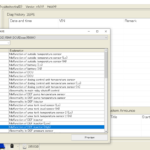



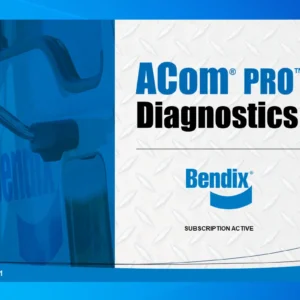
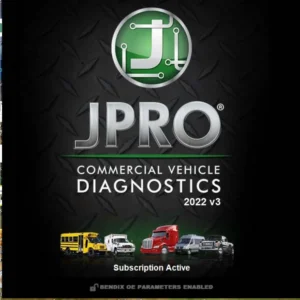
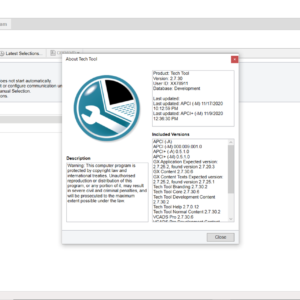
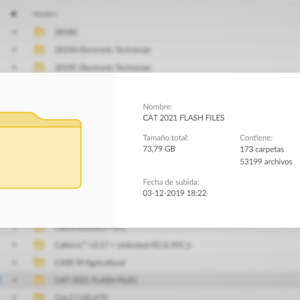

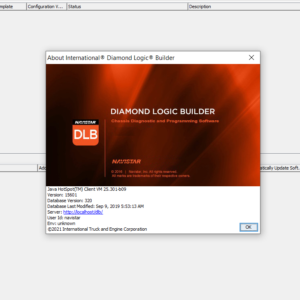

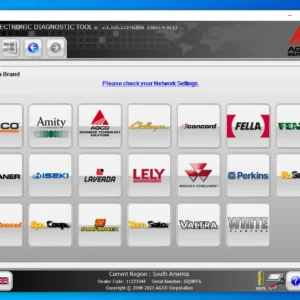
![DAF Davie Runtime v5.6.1 offers comprehensive diagnostic capabilities for DAF vehicles, ensuring optimal performance. The software covers a wide range of systems, including transmission, suspension, and brakes. The installation process is simple, with remote support available via TeamViewer. Purchase information can be found at dtctruck.com, ecmtrucks.com, and ecuforcetruck.com. Get detailed diagnostics and maintenance solutions with DAF Davie Runtime v5.6.1.DOWNLOAD DAF Davie Runtime v5.6.1 Davie XDc ll [02.2019] + Expire Fix 302.00 Unlock ( Windows 7 ) DAF Davie Runtime v5.6.1 offers comprehensive diagnostic capabilities for DAF vehicles, ensuring optimal performance. The software covers a wide range of systems, including transmission, suspension, and brakes. The installation process is simple, with remote support available via TeamViewer. Purchase information can be found at dtctruck.com, ecmtrucks.com, and ecuforcetruck.com. Get detailed diagnostics and maintenance solutions with DAF Davie Runtime v5.6.1.DOWNLOAD DAF Davie Runtime v5.6.1 Davie XDc ll [02.2019] + Expire Fix 302.00 Unlock ( Windows 7 )](https://dtctrucks.com/wp-content/uploads/2023/07/Capture-2-300x300.png)