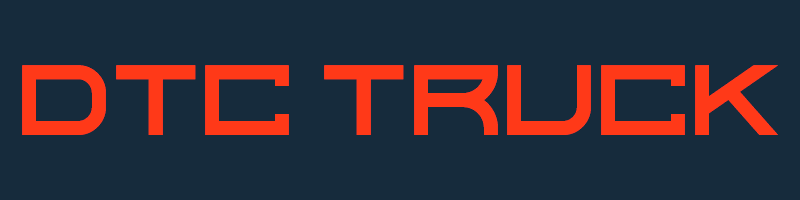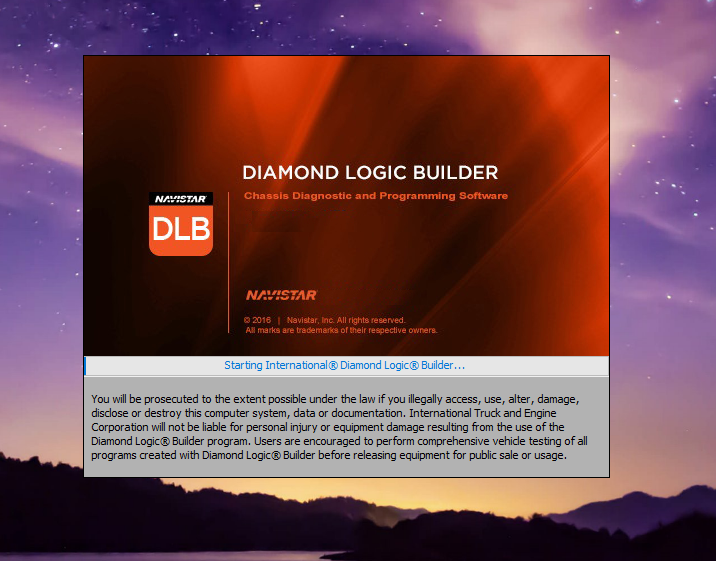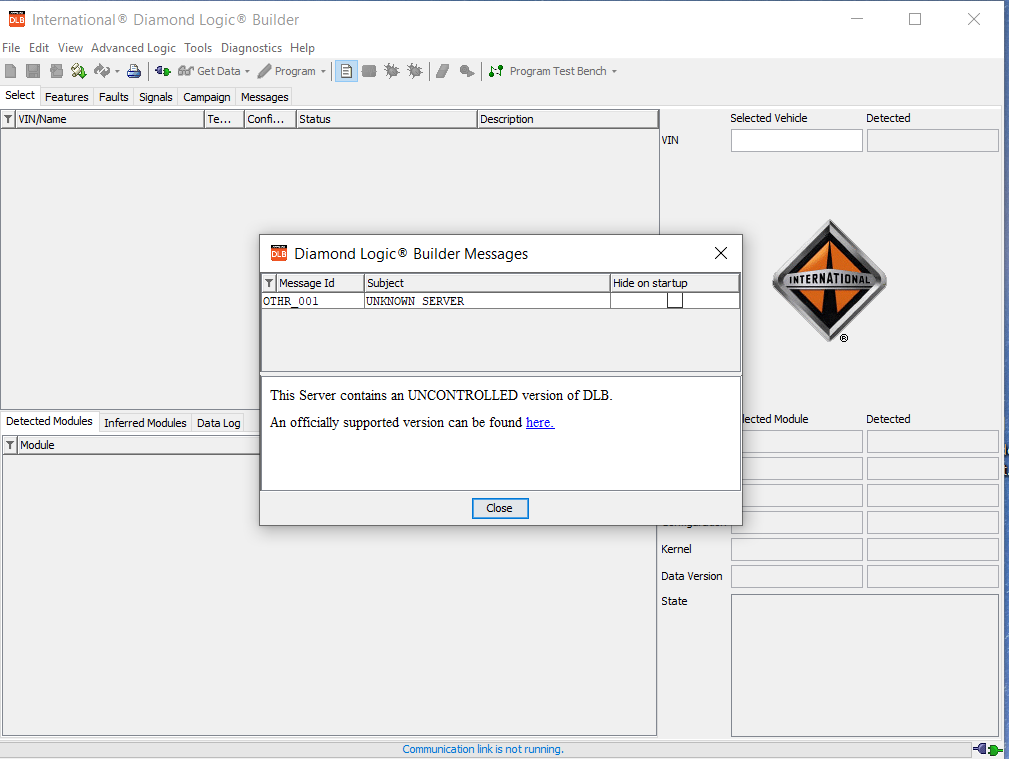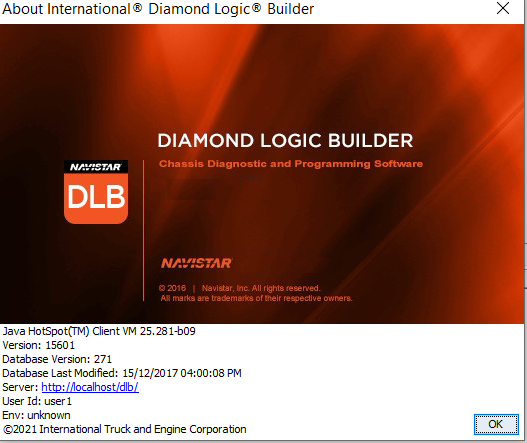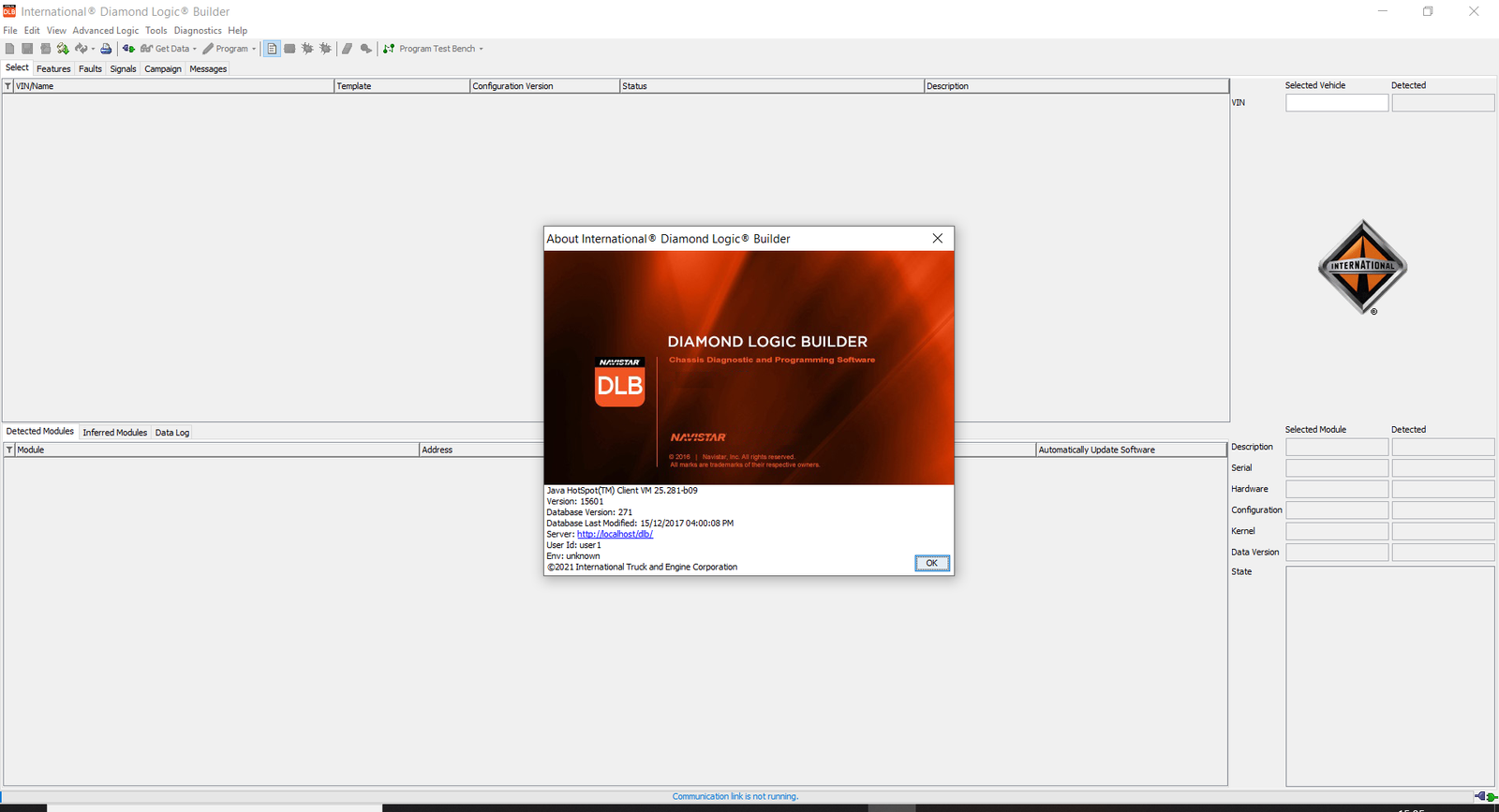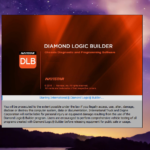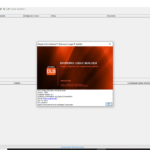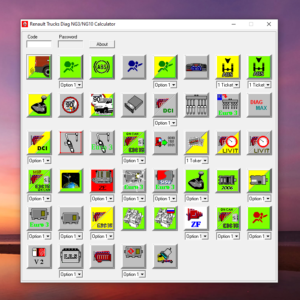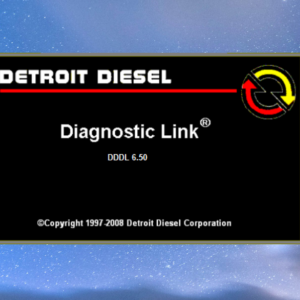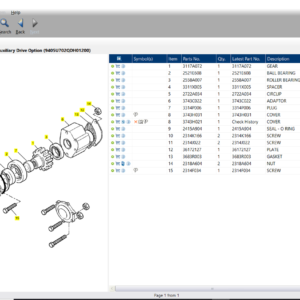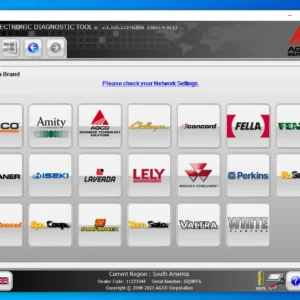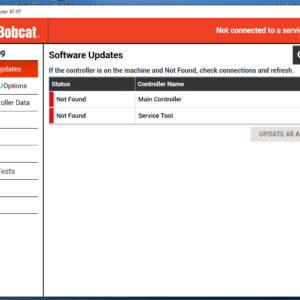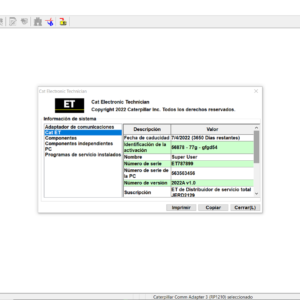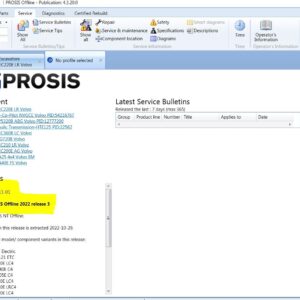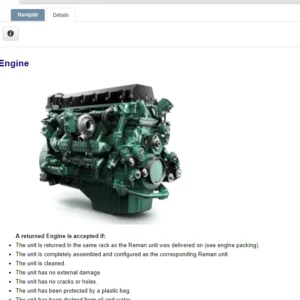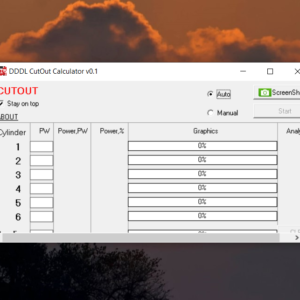Diamond Logic Builder DLB 2018: Boost Your Truck’s Performance Today!
Diamond Logic Builder DLB 2018 is a high-performance diagnostic software for International trucks and IC buses. It provides detailed vehicle parameters, fault codes, and advanced diagnostic capabilities.
The software is compatible with Windows operating systems and recommended adapters for optimal performance. Advanced user permissions and training levels ensure efficient use of the program’s features.
Overview of Diamond Logic Builder DLB 2018
Diamond Logic Builder DLB 2018 is a cutting-edge software designed for International trucks and IC buses. This section provides a comprehensive overview of the software’s key aspects.
Features and functions of Diamond Logic Builder:
Diamond Logic Builder (DLB) provides high-performance diagnostics for the electrical systems on International trucks and IC Buses. DLB Fleet displays vehicle signals in graphical and text format.
This software also reads and displays vehicle diagnostic trouble codes as well as vehicle features and parameters. To properly diagnosis the failures, please follow the instructions and recommendations in this program.
The International Diamond Logic electrical system further simplifies and integrates your application by allowing the engine, transmission, cab, and body to communicate with each other.
The Diamond Logic electrical system is fully flexible and expandable, with features and functionality that can be added, modified, or removed at any time to suit specific application needs.
OS requirements for installing Diamond Logic Builder:
NAVISTAR DLB can run on a PC with preferably 1 GB of RAM, 10 MB of available hard-disk space, and a CD-ROM running Windows 7 or newer.
To communicate with the vehicle, a suitable interface adapter must be used:
- Noregon® Systems, Inc. – DLA+, DLA+ Wireless
- NEXIQ™ Technologies – USB-Link2
- Dearborn Group Technologies – DPA 5
Features and Benefits
- Access to multiple vehicle parameters for detailed analysis
- Ability to read and display fault codes for quick diagnostics
- Flexible and expandable electrical system to meet specific application needs
Compatibility with Windows Operating Systems
The software is compatible with Windows 7 to 10, in both 32-bit and 64-bit versions. It is optimized for Windows 10, offering a seamless user experience.
Recommended Adapters for DLB
- NEXIQ™ Technologies – USB-Link2
- Dearborn Group Technologies – DPA 5
- Noregon® Systems, Inc. – DLA+
User Permissions and Training Levels
In this section, we will explore the different user levels and access requirements, as well as the tiered permission levels and training opportunities available for each user level.
User Levels and Access Requirements
- Level 1 – Diagnostics: Basic access to diagnostic capabilities.
- Level 2 – Diagnostics and Parameter Programming: Allows for diagnostic functions and parameter programming.
- Level 3 – Diagnostics, Parameter Programming and Advanced Logic: Grants access to advanced logic programming features.
Different Tiered Permission Levels
Each tiered permission level offers increasing access and capabilities within the Diamond Logic Builder DLB 2018 software. Users can progress to higher levels based on completion of training and skill development.
Training for Each User Level
Training programs are available for each user level to ensure that individuals have the knowledge and skills required to effectively utilize the features of the software. These programs cover a range of topics, from basic diagnostics to advanced logic programming.
Advanced Diagnostic Capabilities
Delve into the advanced diagnostic features of Diamond Logic Builder DLB 2018 to optimize your vehicle’s performance and troubleshoot effectively.
Diagnostic Trouble Codes
Unlock the ability to identify and address diagnostic trouble codes swiftly and accurately. Gain insight into potential issues affecting your vehicle’s operation.
Vehicle Parameter Programming
Customize and program vehicle parameters to meet specific operational requirements. Modify settings for optimal performance and functionality based on individual needs.
Advanced Logic Programming
Take advantage of the advanced logic programming capabilities to enhance the functionality and efficiency of your vehicle’s electrical systems. Fine-tune the logic to ensure seamless communication and operation across different components.
Upgrading to the New Version of DLB
When it comes to upgrading to the new version of Diamond Logic Builder DLB, there are several important steps to consider in order to ensure a smooth transition and take advantage of the latest features and improvements.
Purchasing the New License
To begin the process of upgrading to DLB 2018, the first step is purchasing the new license. This will provide you with access to the updated software and all its benefits.
Updating from the Old Version to DLB 2018
- Before updating to DLB 2018, make sure to back up any important data from the old version.
- Download and install the new software following the provided instructions.
- Transfer any existing settings or configurations to the new version for a seamless experience.
Benefits of the New Version
The new version of Diamond Logic Builder DLB brings a range of benefits, including enhanced diagnostic capabilities, improved performance, and updated features to streamline your maintenance and troubleshooting processes. Upgrading ensures that you stay up-to-date with the latest advancements in vehicle technology.
Maintenance and Support
For convenient and flexible learning, Diamond Logic Builder DLB 2018 offers web-based training options. These online resources provide in-depth tutorials and interactive modules to enhance your understanding of the software.
Instructor-Led Training Programs
If you prefer hands-on instruction, consider participating in instructor-led training programs. These programs offer personalized guidance from experienced professionals, allowing you to delve deeper into the functionalities of Diamond Logic Builder DLB 2018.
Technical Support and Resources
- Technical Assistance: Access round-the-clock technical support for any queries or issues you may encounter while using DLB 2018.
- Knowledge Base: Explore a comprehensive knowledge base filled with troubleshooting tips, FAQs, and helpful resources to optimize your experience with the software.
- Software Updates: Stay current with the latest software updates and enhancements provided by Diamond Logic Builder DLB 2018 to ensure peak performance and efficiency.