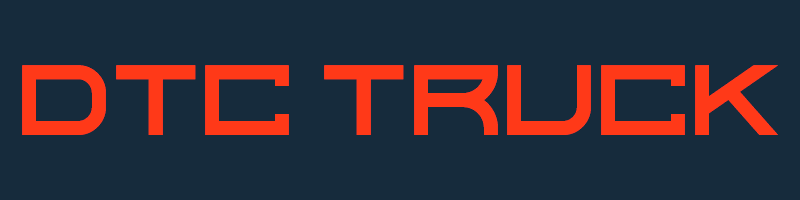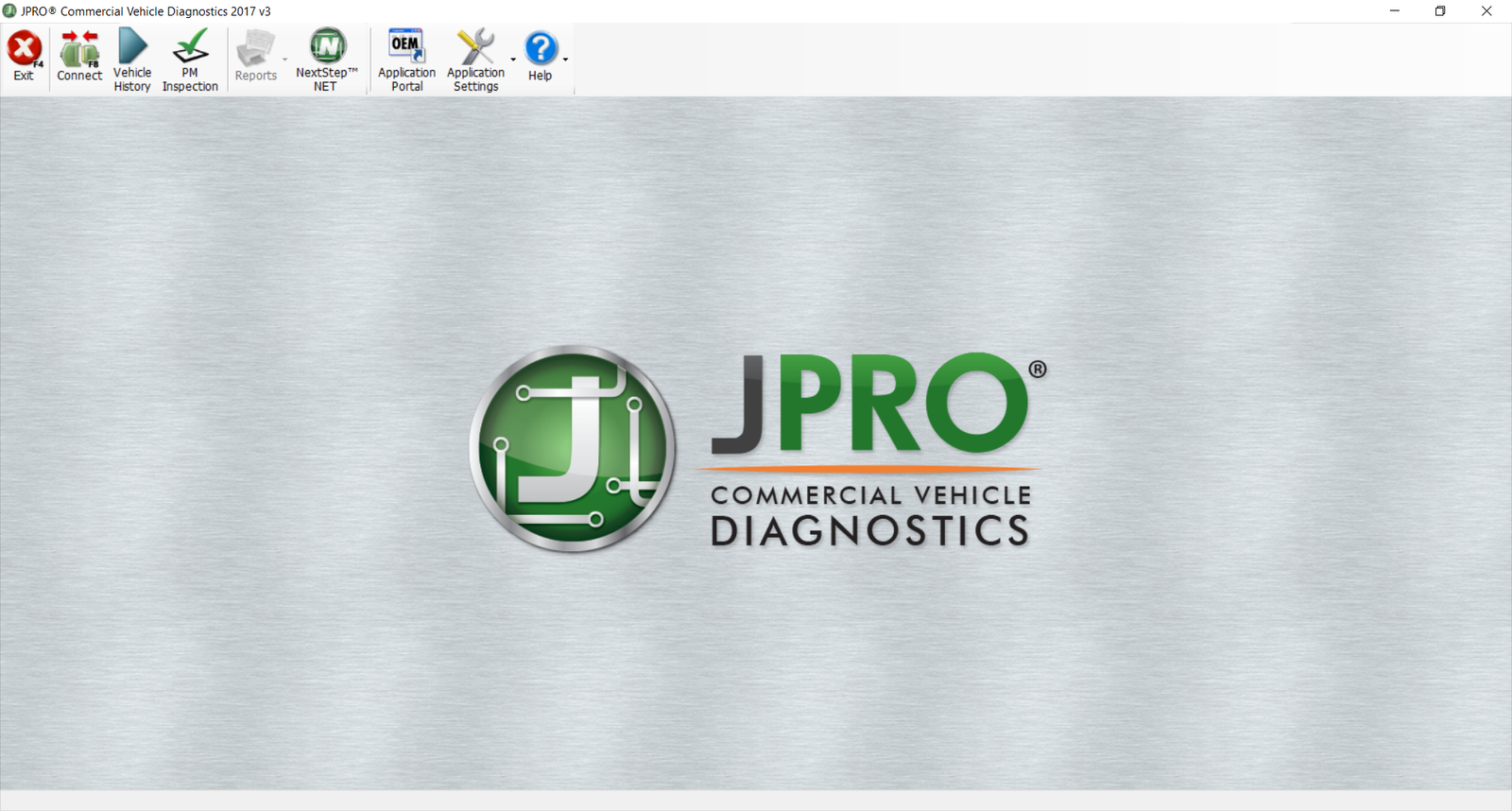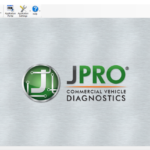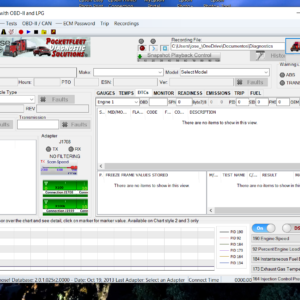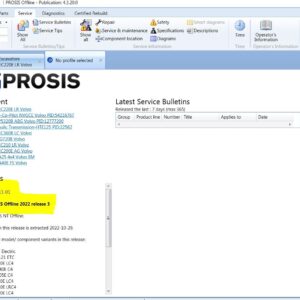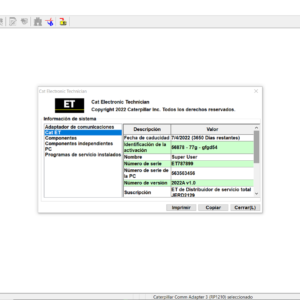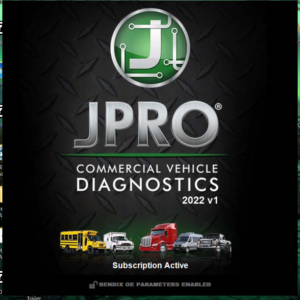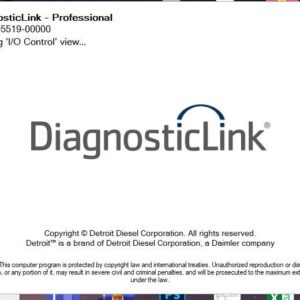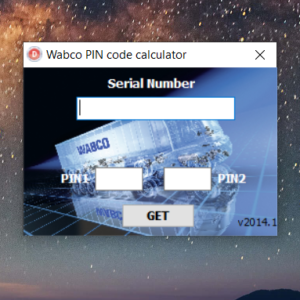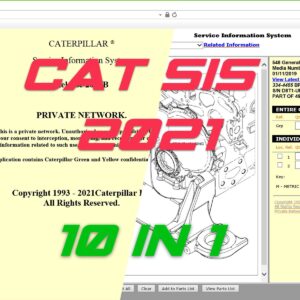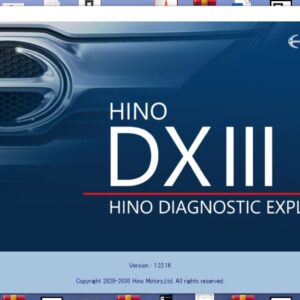Noregon JPRO 2017 v3 – The Ultimate Truck Diagnostic Software
Noregon JPRO 2017 v3 is a professional diagnostic software for commercial vehicles. It offers complete diagnostics, bi-directional communication, repair guides, and remote diagnostics. Compatible with various engine brands, it ensures efficient maintenance. With perpetual licensing and free updates, it’s a valuable investment. The software requires Windows PC with 4GB RAM and a USB port for the Noregon DLA+ adapter. Renew subscription for support and updates. Upgrade for enhanced features and vehicle coverage. Benefit from improved repair processes and reduced vehicle downtime. Access JPRO for optimal fleet maintenance.
Functionality of Noregon JPRO 2017 v3
Diagnostic Capabilities
Noregon JPRO 2017 v3 provides advanced diagnostic capabilities for commercial vehicles, allowing technicians to efficiently identify and address issues. This software offers:
- Access to Command Functions
- Bi-Directional Communication
Additional Tools Offered
In addition to diagnostic features, Noregon JPRO 2017 v3 includes supplemental tools to enhance the maintenance process:
- NextStep Repair Guides
- TripVision Remote Diagnostics
- Training Videos and Webinars
System Requirements and Licensing
Hardware Requirements
- A Windows 8, 10, or 11 PC with at least 4GB of RAM
- USB port for the Noregon DLA+ adapter
- Recommended use of a Panasonic Toughbook for optimal performance
License and Updates Information
Noregon JPRO 2017 v3 includes a perpetual license, ensuring continuous access to updates and features. Subscribers receive free updates for new functionalities and vehicle coverage. To renew a subscription, contact a local sales representative or Noregon directly.
Perpetual License
The perpetual license with Noregon JPRO 2017 v3 ensures ongoing access to the latest updates and features without expiration.
Subscription Renewal Process
For users with expired subscriptions, renewing their license is necessary to access updates and technical support. Renewal can be done through a local representative or by contacting Noregon.
Noregon JPRO 2017 v3 Support and Training
Technical Support Options
When using Noregon JPRO 2017 v3, users have access to various technical support options to assist them in resolving any issues that may arise during usage. The support team is knowledgeable and responsive to ensure a smooth experience.
Training Programs and Certifications
For those looking to enhance their skills and knowledge in utilizing Noregon JPRO 2017 v3, the JPRO Certification program offers comprehensive training and certification opportunities. This certification is recognized in the industry and demonstrates proficiency.
- Education Programs and Webinars
In addition to certification, Noregon offers educational programs and webinars to further educate users on the capabilities and functionalities of JPRO. These resources help users maximize the potential of the software.
Upgrading to the Latest Version
Benefits of Upgrading
Upgrading to the latest version of Noregon JPRO 2017 v3 offers a plethora of benefits for users. It provides access to new features, enhanced diagnostics capabilities, improved performance, and increased compatibility with a wider range of commercial vehicle models.
Procedure for Software Update
Updating your Noregon JPRO software to the latest version is a simple process that ensures you stay up-to-date with the latest developments in truck diagnostics. The software update can be easily downloaded and installed following these simple steps:
Installation Instructions
- Go to the official Noregon website and log in to your account.
- Locate the ‘Downloads’ section and find the latest version of the software.
- Download the software update file to your computer.
- Double-click the downloaded file to start the installation process.
- Follow the on-screen instructions to complete the installation.
Resource Portal Access
Once you have successfully updated your Noregon JPRO software, you can access the resource portal to explore additional training materials, troubleshooting guides, and technical support resources. The resource portal is a valuable tool for staying informed and maximizing the benefits of the latest software version.
Using Noregon JPRO 2017 v3 for Fleet Maintenance
Efficient Repair Processes
Utilizing Noregon JPRO 2017 v3 for fleet maintenance ensures efficient repair processes. The software’s diagnostic capabilities allow technicians to quickly identify and address issues, minimizing downtime and ensuring vehicles stay on the road.
Minimizing Vehicle Downtime
Minimizing vehicle downtime is crucial for fleet operations. With Noregon JPRO 2017 v3, timely diagnostics are facilitated, enabling proactive maintenance and rapid resolution of potential issues before they escalate.
Importance of Timely Diagnostics
- Timely diagnostics play a key role in preventing unexpected breakdowns.
- Regular maintenance checks can increase vehicle lifespan and reduce overall maintenance costs.
- Noregon JPRO 2017 v3 provides the tools needed to conduct thorough diagnostics efficiently.
Implementing Best Practices
- Implementing best practices in fleet maintenance involves utilizing cutting-edge diagnostic software like Noregon JPRO 2017 v3.
- Training programs and certifications offered can enhance technicians’ skills and efficiency in vehicle maintenance.
- Following a proactive maintenance schedule can significantly reduce unplanned downtime and increase fleet productivity.
Upon reviewing the functionality, system requirements, support, and training options, as well as the benefits of upgrading and using Noregon JPRO 2017 v3 for fleet maintenance, it becomes evident that this software is a comprehensive solution for commercial vehicle diagnostics and repair.
6. Suggested Next Steps
Explore JPRO Certification
- Consider obtaining a JPRO Certification to enhance your diagnostic and repair skills.
- Access educational programs and webinars to stay up-to-date with industry trends.
Implement Best Practices
- Follow best practices to ensure efficient repair processes and minimize vehicle downtime.
- Importance of timely diagnostics cannot be overstated in maintaining a healthy fleet.